When performing the End of Day process, the Z Report is designed help you balance your tills.
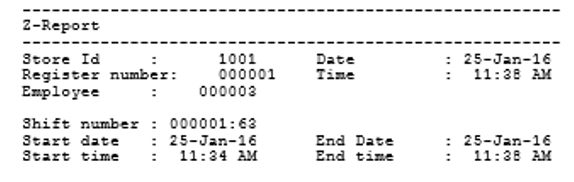
- Store ID
- Register Number
- Employee ID
- Shift Number
- Shift Start time
- Shift End Time
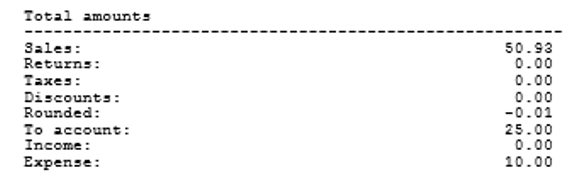
Contains the main details for the store sales for the shift/terminal across all payment methods.
- Sales – total value of sales for shift/terminal including taxes.
- Returns – total value of any return sales for shift/terminal including taxes.
- Taxes – total value of any taxes for sales and returns for shift/terminal.
- Discounts – sum of any discount amounts for sales and returns for shift/terminal.
- Rounded – sum of any rounding that has occurred on transactions.
- To account – sum of any customer account. payments for shift/terminal
- Income
- Expense
To calculate the overall banking figure for the terminal/batch, the formula is: (Sales - Returns - Rounding) + (To Account - Expense).
The sample (above) returns the following banking figure: $50.93 - (-$0.01) + $25.00 - $10.00 = $65.94
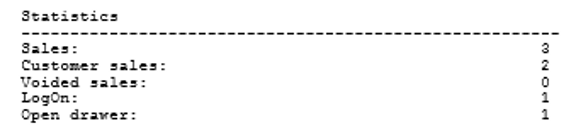
Provides statistical information on the shift/terminal.
- Sales – count of unique receipt numbers (Customer Count).
- Customer Sales – count of transactions that have customer account added to transaction (loyalty, account customers).
- Voided Sales – count of voided transactions.
- Logon – count of logons.
- Open Drawer – count of open drawer.
This section currently does not have any overall totals value. You can balance this to the Banking calculation above using the following formula: (Tendered - Change).
The sample (above) returns the following figure: $70.00 - $5.05 = $65.94
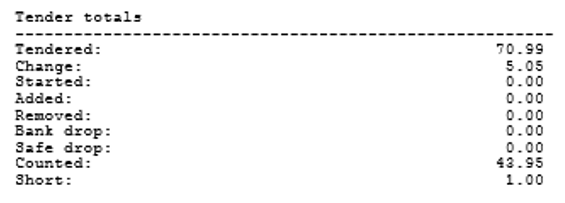
Provides a summary of all of the different payment methods for the shift/terminal.
- Tendered – sum of all different payments for the shift/terminal.
- Change – sum of all change for shift/terminal.
- Started – value for any shift starting amount if entered when shift is opened.
- Added – sum of any float entries for shift/terminal if entered.
- Removed – sum of any tender removal entries for shift/terminal if entered.
- Bank Drop – sum of any bank drop transactions for shift/terminal
- Safe Drop – sum of any safe drop transactions for shift/terminal.
- Counted – sum of amounts entered into tender declaration for shift/terminal.
- Short – sum of short and over amounts for shift/terminal (only useful if doing tender declaration).
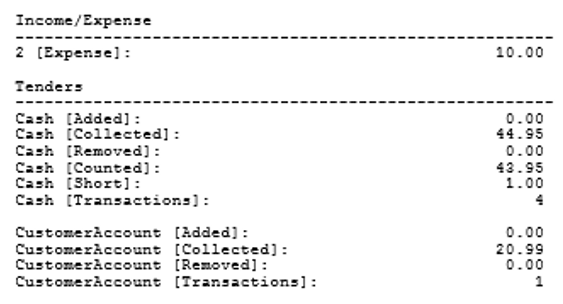
Provides detailed information for each of the different payment methods, expense and income transactions for the shift/terminal.
If there are expense of income transactions, the Tenders section shows the amount (as illustrated).
For the other payment methods, the fields displayed on the Z Report depend on the payment method being set up or not.
For example, Cash is normally setup to be counted, whereas Cards (EFT) and Customer Account are usually not set up to be counted.
If the payment method is not set up for counting, the following fields are used:
- Added – shows any added amounts for payment method generally would only see for Cash Payment method and would only occur if we declare starting amounts for shift.
- Collected – system generated sum of transactions for payment method for shift/terminal.
- Removed – sum of any amounts removed for payment method again generally only would see for Cash payment method and would relate to actions like Safe Drop or Bank Drop.
- Transactions – count of non-void transactions for payment method.
If the payment method is set up for counting, then two additional fields are included on the report:
- Counted – the value that has been counted and entered into a tender declaration before the shift was closed.
- Short or Over – the difference (if any) between the Collected Value and the Counted value. It is shown as Short if the Counted value is less than the Collected Value; it is shown as an Over if the Counted Value is greater than the Collected Value.
 Fred Learning Pathways
Fred Learning Pathways