Basic Transactions
A price check can be performed at any stage during a transaction. It may be used to confirm the price of a product for a customer before committing to purchase.
Perform a price check
- Log on to Fred NXT POS using your preferred method.
- Tap the Price Check tile.
- Scan the product barcode.
— or —
Tap Search to look up the product, and tap OK to select.
The product and price information display on the Price Check window.
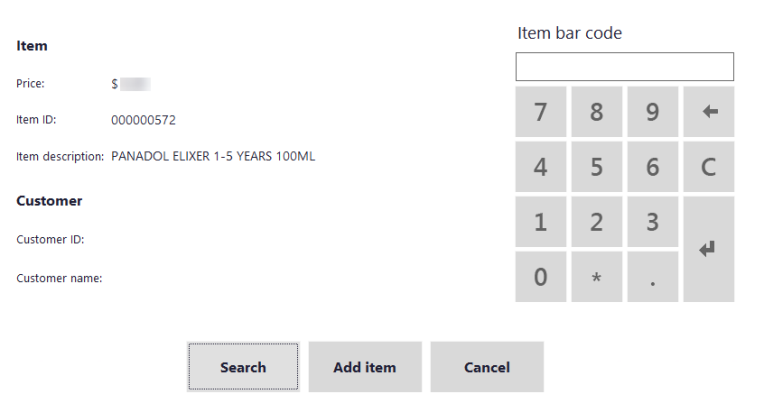
If you had selected a Customer with a discount privileged prior to tapping Price Check, the displayed price is relevant for this customer only.
- Review the price information and tap Cancel.
— or —
To add the product to the transaction screen, tap Add.
- Complete the sale.
If the Price Check shows an incorrectly priced product, report it to your Inventory Controller, and request the product be permanently corrected for future transactions.
 Fred Learning Pathways
Fred Learning Pathways