Settings
Stores
Settings are configured for each user, except for Price Review Variance, which is configured for the store. .
- In the top right corner of your browser, click your user initials, then select Settings.
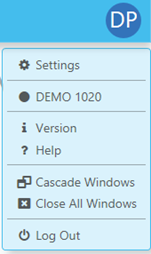
Option Description Settings See below Store Identifier Version Version of Fred NXT Office currently installed. Help Open this help system: https://webhelp.fred.com.au/nxt/Office/fred-nxt-office-web.htm Cascade windows When multiple windows are open in Fred NXT Office, use the new Cascade Windows option to re-order the display as a series of cascading window, from the top left. Close All Windows Close all open windows in your workspace.
If a grid contains un-saved data, Fred NXT Office displays a prompt to ask if you want to save your work prior to closing the open windows or cancel the operation.
Log Out - In Settings, use the toggle to set the following options:
- Local Products
- All Products
- Automatic Price Reviews resulting from Cost changes in invoices are never deleted.
- Price reviews sent by Head Office are not affected by this setting and are never deleted.
- Reset grids to the default column order wherever Grid persistence has been implemented.
- Save and Close.
Settings are effective immediately.
USER
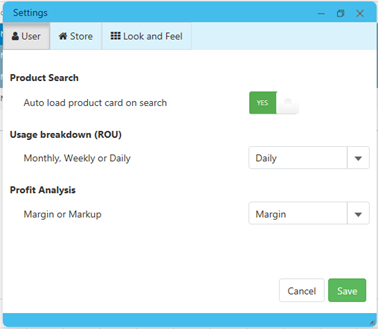
| Settings | Description |
|---|---|
| Auto load product card on search |
Stores decide if the (single) result of a product search is displayed in the Product Search grid, or the Product Card is open directly. This is a store setting. By default, Auto load product card on search is set to Yes. |
| ROU Display | In the Drafts grid, the ROU (Daily) column can be replaced by the ROU (Monthly) or ROU (Weekly) column. |
| Margin or Markup | This setting determines whether the cost movement changes are displayed based as Markup% or Margin%. |
STORE
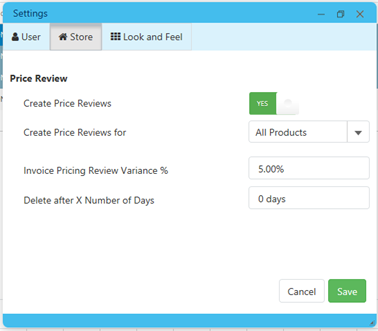
| Settings | Description |
|---|---|
| Create Price Reviews | If you do not want Fred NXT Office to create any Price Reviews at all or your Head Office manages pricing on your behalf, toggle Create Price Reviews to No. The related settings (Variance % and Create Price Reviews for) are also disabled. |
| Create Price Reviews for |
When Create Price Review is set to Yes and the Price Review Variance% is met, create the Price Review only if the product belongs to: |
| Invoice Pricing Review Variance % |
% of price variance on an invoice that will not trigger a pricing review. This value applies a Store-level. For example, 5%. |
| Delete after X Number of Days |
Deleted after specified number of days, if not reviewed. Delete after X Number of Days will accept 0, in which case Open store-created Price Reviews (automatic from invoice cost changes or adhoc) will never be deleted. |
LOOK AND FEEL
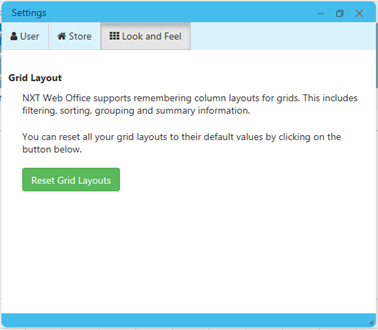
 Fred Learning Pathways
Fred Learning Pathways