End of Day
End of Day
The End of Day grid is populated once the shift is closed in Fred NXT POS and the data posted in Fred NXT Head Office.
View end of day
- From
 , click Activity > End of Day to display the End of Day grid.
, click Activity > End of Day to display the End of Day grid.
The End of Day grid is read-only.
By default, the new filter in End of Day displays all Open shifts. This is intended to allows users to easily identify the shifts that should be closed on any terminal before running the End of Day process.

The End of Day grid is populated once the shifts are closed in Fred NXT POS and the data posted in Fred NXT Head Office.
- Click View Transactions to open to display the transactions for this shift in Activity > Transactions.
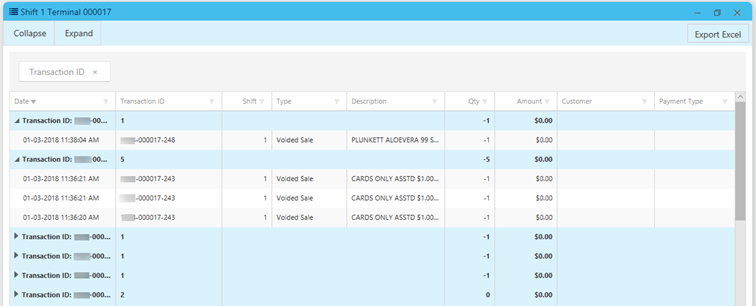
- Click to expand or collapse a transaction and view details.
- To collapse or expand all transactions in the grid, click Collapse or Expand.
- To view closed shifts, change the filter to Closed.
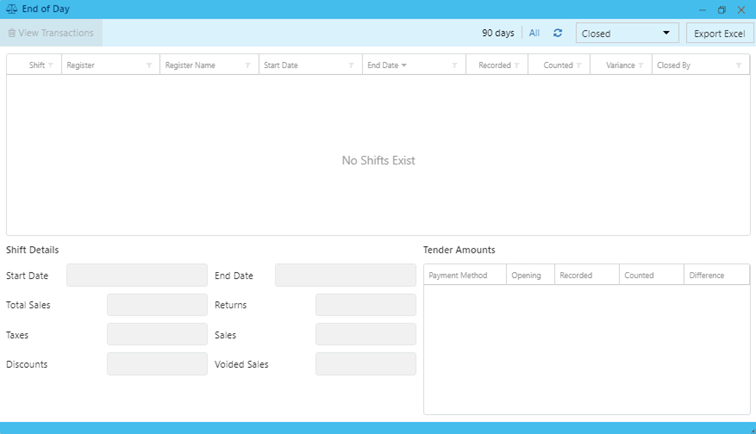
Related Topics
- Fred NXT POS > Perform end of day
 Fred Learning Pathways
Fred Learning Pathways