Email Status
Customers
Emailed statements that could not be delivered (because the address on record is incorrect) are displayed in the Email Status report, under the Pending filter.
Resend failed email statements
- From
 , click Customers > Email Status.
, click Customers > Email Status.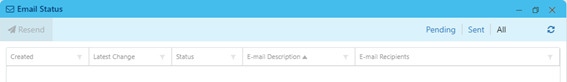
- Click Pending to displays the emails that have not been sent.
- (If required), filter or sort the line entries by Status to isolate the emails that have Failed.
- Open the Customers > Accounts node and update the customer's address.
- In the Email Status node, click Resend to resend the emails to the corrected addresses.
 Fred Learning Pathways
Fred Learning Pathways