Basket Deals
Ordering
Tooltips provide additional information about deals associated with lines added to drafts.
For example:
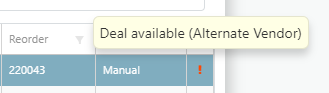
Hover over the Deal flag to display tooltips for:
- Basket deal
- Line Discount
- Deal available (alternate vendor)
- Best deal
- Partial Deal
- Deal available
Single line Deal
- - A single line Deal is available, but the Qty in the draft does not meet the deal criteria.
Deal Details indicate the Date Range for this deal as well as the quantity and discount breakdown.
To take advantage of a deal, you may need to edit a Qty, change vendor or add new lines to the draft.
Select a line for which a deal is available, then view the Deal Details at the bottom of the grid.
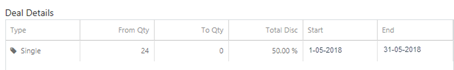
- - The quantity meets the deal criteria. The Deal is Active.
Basket Deal
- - A basket Deal is available. Click to open the Deal dialog and view the details.
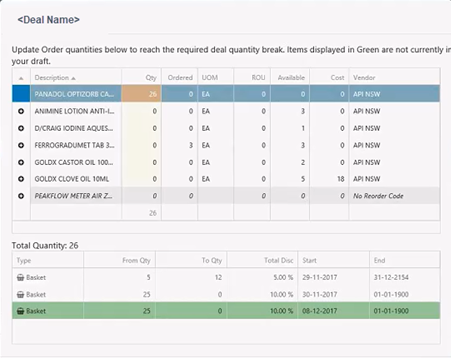
The additional products applicable to take advantage of the deal are prefixed with
- (blue) indicates the deal is Active, but there is a higher level of discount available.
- (green) indicates the top tier of the deal has been met.
- (red) indicates a Deal available with another vendor.
 Fred Learning Pathways
Fred Learning Pathways