MedView Paperless
MedView
MedView Paperless is an AppBar integration for Fred NXT that provides in dispense queue statistics related to the days activities and provides a shortcut to the MedView Paperless portal. Use of the MedView Paperless app requires a Paperless subscription.

Instructional Summary
The MedView Paperless tile dynamically updates with queue statistics related to the days activities for the account as referenced via an Access Key as entered within the app settings. The tile can be clicked to open the MedView Paperless portal enabling scanning, sorting and storage of dispensed medications.
You can log into MedView Paperless using your username and password within the browser panel.
Integration Events
The integration does not require use of Dispense Events to function. No personally identifiable information included within Dispensary Events is used, accessed, stored or transmitted by MedView for the integration to function.
Integration Operations
The integration does not use Dispense Operations that request and receive information from Fred NXT for the integration to function.
FAQs
Who can use the integration?
The integration can be used pharmacies with a MedView Paperless subscription.
How are the Access Key and/or login credentials obtained?
Credentials and access keys are provided by MedView as part of the installation. Queries related to credentials should be raised with MedView via Support contact points referenced.
What does it mean when tile displays, "Access key is not configured"?
The tile dynamically updates content related to the days MedView Paperless activities. This requires an Access Key as provided by MedView be entered into the App Settings screen within AppBar Manager.
Support
MedView provide self service web content covering extensive help and tutorials via http://webhelp.medview.com.au/pharmacy/nav-paperless.htm.
1300 700 921
support@medview.com.au
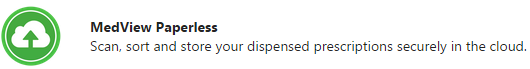
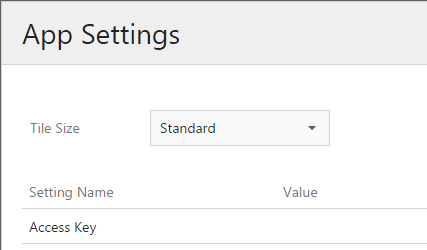
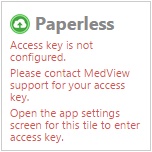

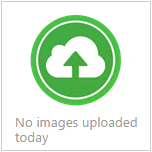
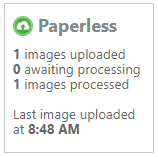
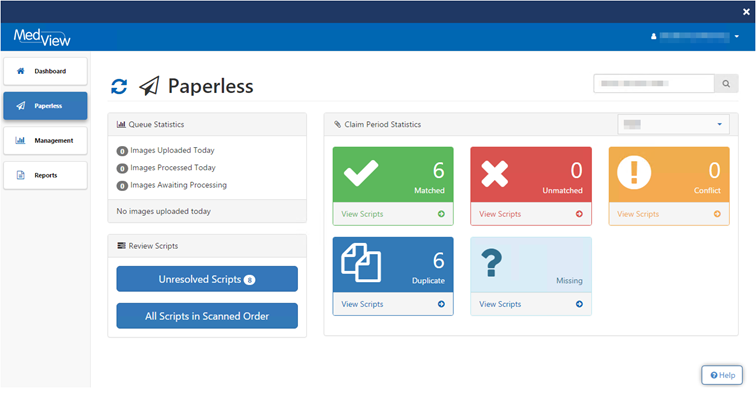
 Fred Learning Pathways
Fred Learning Pathways