Reports
For each selected store, this report displays a list of accounts with their current balance, as well as a sum of the transactions for the specified period.
Generate the ageing report
- From the Dashboard, navigate to the Reports section.
- In Customer transactions, click Customer ageing.
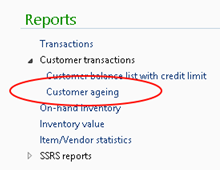
- In the report window, set the relevant parameters:
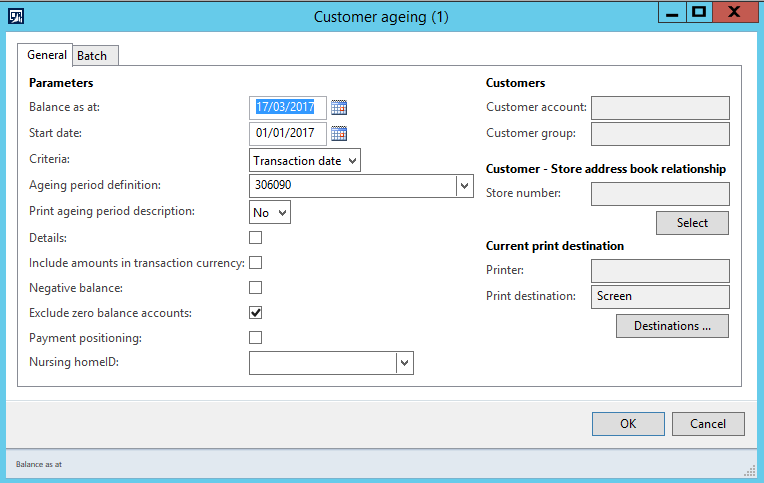
Field Description Balance as at date Current month end date Start Date Current month end date Criteria Transaction date Ageing period definition 306090 Print ageing period definition Yes Printing direction Backward Nursing homeID Print a list of patients linked to the nursing home with account ageing information. - Select one or more Customer Group (separated by a comma).
- Select the relevant Store.
- Click OK to generate the report.
 Fred Learning Pathways
Fred Learning Pathways