Multiple pack sizes
Inventory
Some products are purchased as a pack, but can then be sold as either a pack, or a single product.
Pack Sizes on the Product
The Purchase pack size on the product should be set to the pack size referenced when the product is purchased.
In this example, 316341 - Primaswab Wipes with Pack Size set as Pack200.
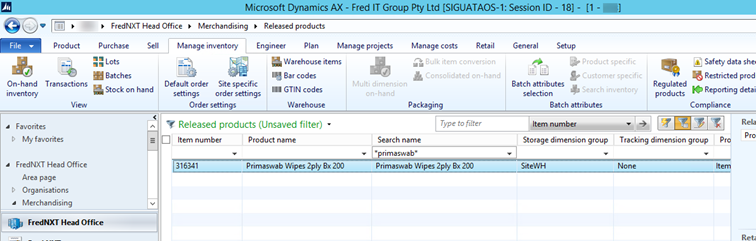
Double-click the line to see the Pack Size configured for Purchase, Sell and Inventory.

The Inventory and Sell Pack size should be set to each (ea) to ensure the product is stocked as "each" and avoid SOH issues.
Barcode setup
Two barcodes are required for the product: one for the pack and one for the "each".
- Purchase pack barcode requires a Purchase packsize.
- Single pack requires an AX ItemID as barcode and its Pack size must be set to "each".
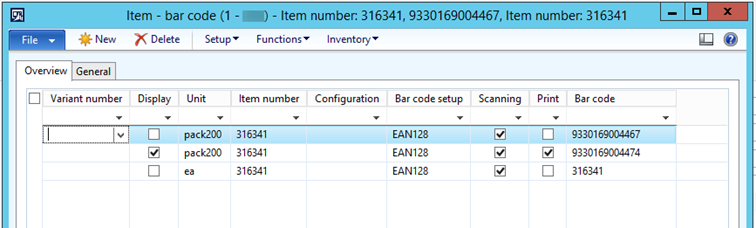
Purchase Trade agreement
The Purchase Trade Agreement should match the have Pack size used for purchasing from the vendor. For example, Pack200.
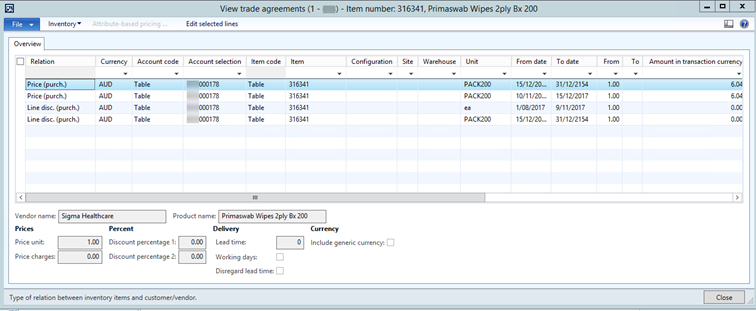
Sales Trade agreement
The Sales Trade Agreement requires two lines to be created. It allows Fred NXT Head Office to finds the correct Sell Trade Agreement based on the Unit assigned to the barcode.
- One line for the Pack sales price with Pack Size as Unit. For example, Pack200.
- One for each sales price
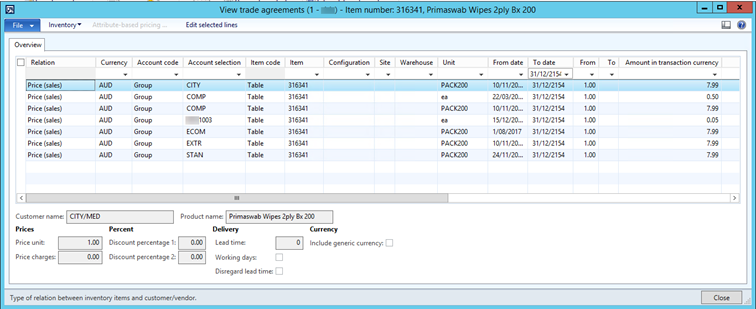
 Fred Learning Pathways
Fred Learning Pathways