Troubleshoot "0 Labels created"
Released Products
Issue
When a price or discount journal is posted in Fred NXT Head Office, an error message 0 labels created is displayed if there is no label template associated with a newly created product.
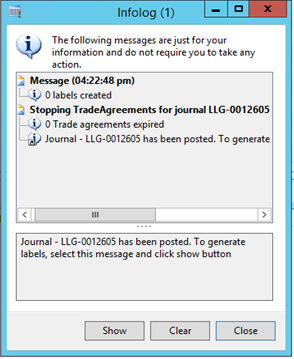
Resolution
Resolve a single product manually
- From Fred NXT Head Office area page, navigate to Merchandising > Released Products.
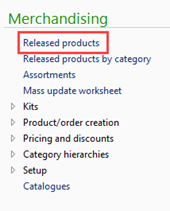
- In Released products, search for the item you want to update and double-click to open it.
- Under Retail tab, click Product label > Add line.
- Select the store and add it.
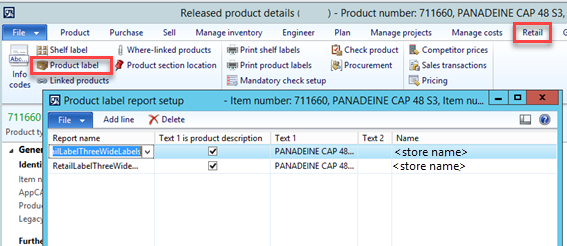
Close when done.
- Repeat this process for the Shelf label.

- When the pricing journal is posted, labels for the newly created products are generated.
Resolve products in bulk from the Category hierarchy
- Navigate to the Retail product hierarchy.,
- Select the top node and display the Basic product properties section.

- Set the Legal entity to the Default label reports, then click Update products.
Every product within the retail hierarchy is now updated to use the correct default label template.
 Fred Learning Pathways
Fred Learning Pathways