Mass update worksheet
DIEF
The Mass Update worksheet is used to update information on product lines. It is an interim step until the release of the DIEF update template.
Update product lines with the Mass update worksheet
- From the Merchandising section of the Dashboard, go to Mass update worksheet, then click New.
- In the Areas section, select the Fast tab you want to update.
For example, Retail.
- Select the relevant Properties within the Fast tab, or select them all.
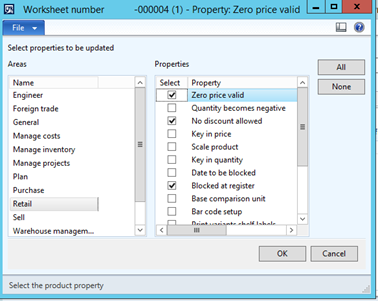
- Click OK.
The worksheet has been generated.
- In the worksheet, click Add Products to select the items you wish to apply your mass changes to.
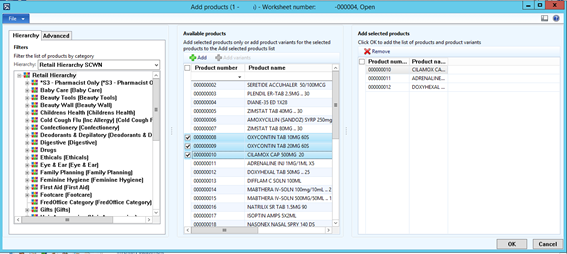
- Select items line by line or select the Retail Category hierarchy, then Add.
Select a few entries line by line or use the checkbox (in the header) to select all.
- Click OK when done to return to the worksheet.
- For each line entry, select the change you want to apply.

In this example, all line items are selected and will be updated to Blocked at register.
To apply this change to all lines in the product window, you also click Paste first row.
- Validate your selections, then click Post.
 Fred Learning Pathways
Fred Learning Pathways