Hide Patient Price
Dispense store settings
The Patient Price on Main Label option (in Dispense Store settings) is used to control the printing of the patient price on the Main Dispense label.
Configure the Patient Price on Main Label option
- From the FredNXT Head Office area page, navigate to Organisation > Dispense and click Dispense store settings.

- In Dispense store settings, scroll down to locate the option Patient Price on Main Label and set to your requirement:
Label Type Flag Description Large Label Off No Patient Price on the Main label. Small Label Off No Patient Price on the Main label and Small label. 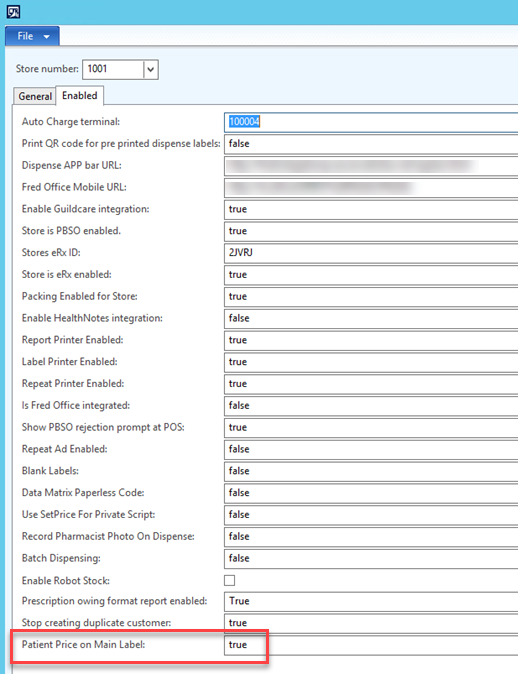
This option only affects the patient price on the Main Label and Small Label. It does not affect any other price.
- Close to save you settings.
- Navigate to FredNXT Head Office > Data Synchronization.
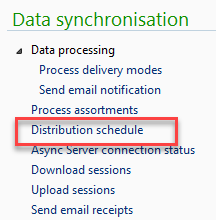
- Click Distribution Schedule and select the Dispense Settings job.

- Click Run Now to push your settings to the store.
When printing large or small Dispense labels, there are three types of prices affected by this setting:
- PBS Full cost: This applies for any PBS listed drug. This price always prints on the label, regardless of the settings applied.
- Patient Price: The price the patient will pay at the till. The inclusion of Patient Price on the printed label is controlled by setting Patient Price on Main Label to True or False in Dispense Store settings (as explained above).
 PBS claimable
PBS claimablePBS Full Cost included and Patient Price hidden
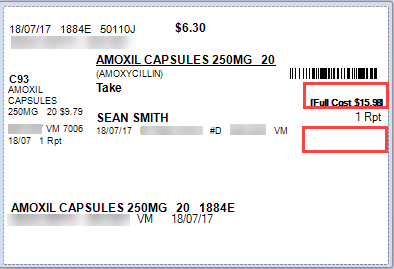
 PBS non-claimable UG
PBS non-claimable UG PBS Full Cost included and Patient Price hidden
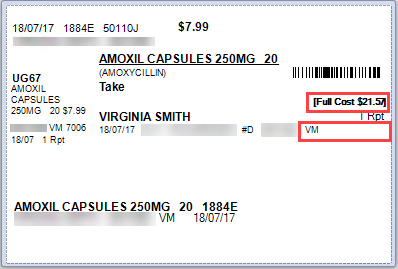
- Retail Price: This is this equivalent of the patient price for an OTC product. The inclusion of the Retail Price on the printed label is controlled by setting Patient Price on Main Label to True or False in Dispense Store settings (as explained above).
 OTC - No Retail Price and no PBS Full Cost
OTC - No Retail Price and no PBS Full Cost There is no PBS Full cost to display, as the product is not PBS-listed.

 Fred Learning Pathways
Fred Learning Pathways