Import customer payments (DIEF)
DIEF
DIEF is used to import payment records (received from your bank) from into a Payment journal for the purpose of reconciliation and reporting on customer payments.
- Open the required template: GroupsCustomerPaymentJournal.csv
- Edit the spreadsheet as follows:
Header Description JournalName Customer payment journal set up in Fred NXT Head Office.
For example, 01Cust
Voucher Mandatory
Use ## or any fill-in value
TransDate Date on the Payment file received from the bank. AccountType Customer LedgerDimension If LedgerDimension is not provided, CRN is used instead. Txt Optional
Enter any additional description for the payment.
CurrencyCode AUD
Mandatory
AmountCurCredit Amount paid by customer. AmountCurDebit PaymReference Customer Reference Number (CRN)
DocumentNum Optional DocumentDate Optional PaymMode Any valid method of payment:
BPAY, Card, cash, Cheque
- Click File > Save as and save as .csv file in an easy to find location.
- Click File > Exit to close your file.
- Navigate to the file, then right-click the file and choose to Open with Notepad.
Remove any blank lines at the end or spaced commas at the end of the file.
- Click File > Save.
The file is now ready for importing into Fred NXT Head Office with DIEF.
Ensure the file is closed and in .csv format before importing.
- From the Dashboard, navigate to Data synchronisation > Store Integration > Data import Export Framework > Processing Groups.
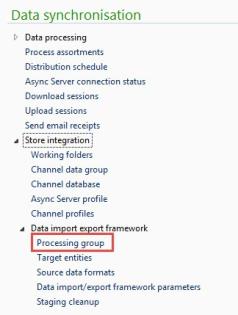
- Select GroupsProducts (or the relevant Group name) then click Get staging Data.
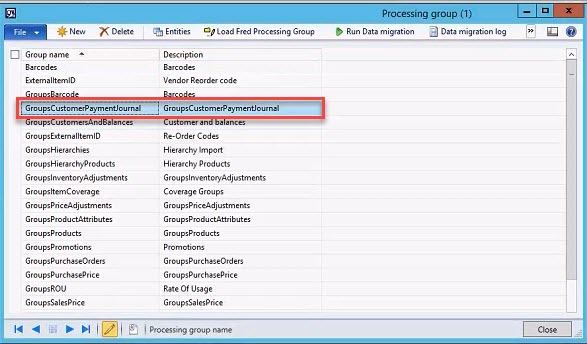
- Enter a Description then click OK.
- Click the File Path field to display

- Click
 and browse to the import file.
and browse to the import file. - Select Execute Target step.
This is the faster import method as it transfers the import file directly from Staging to Target.
- Click OK to start the import process.
- From FredNXT Head Office, navigate to Customers and click Receipt journal.

- In the Receipt journal grid, locate the newly imported Customer Payment journal, and click Post.
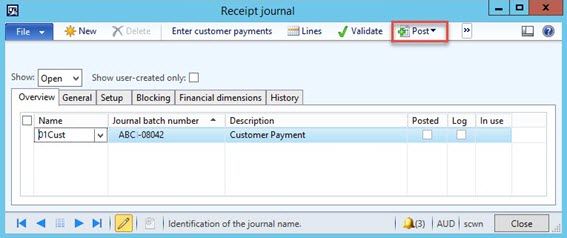
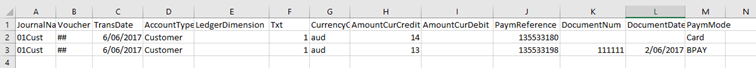
 Fred Learning Pathways
Fred Learning Pathways