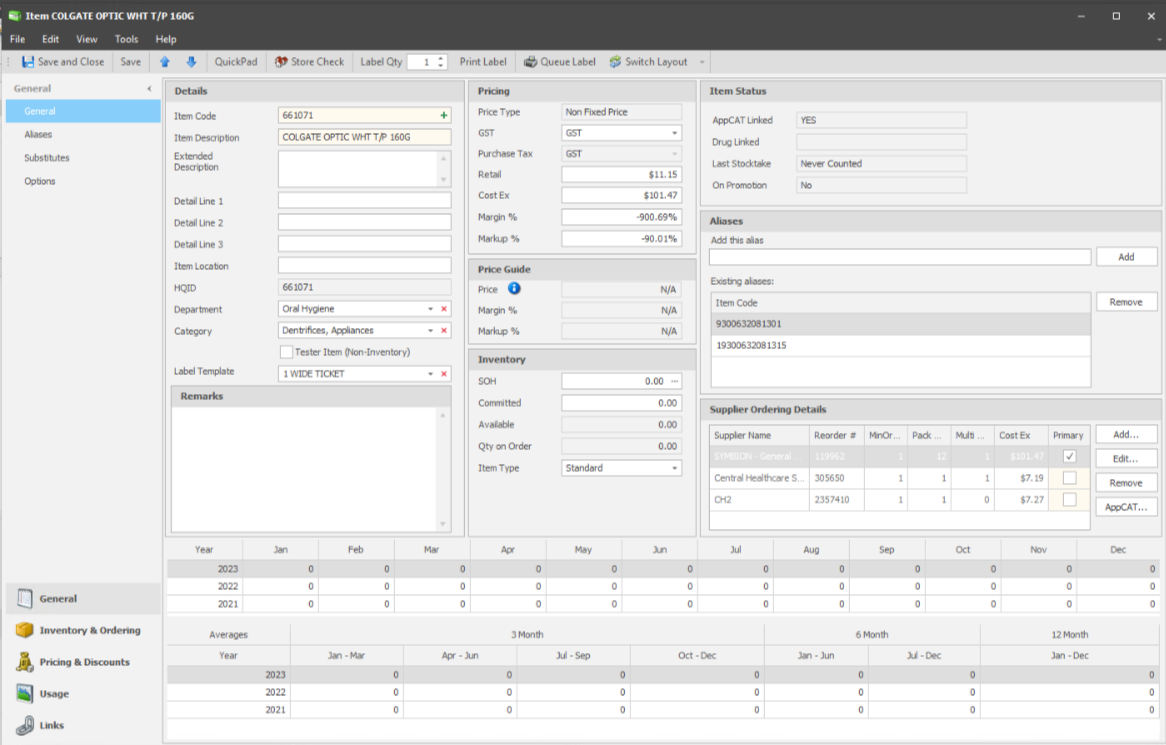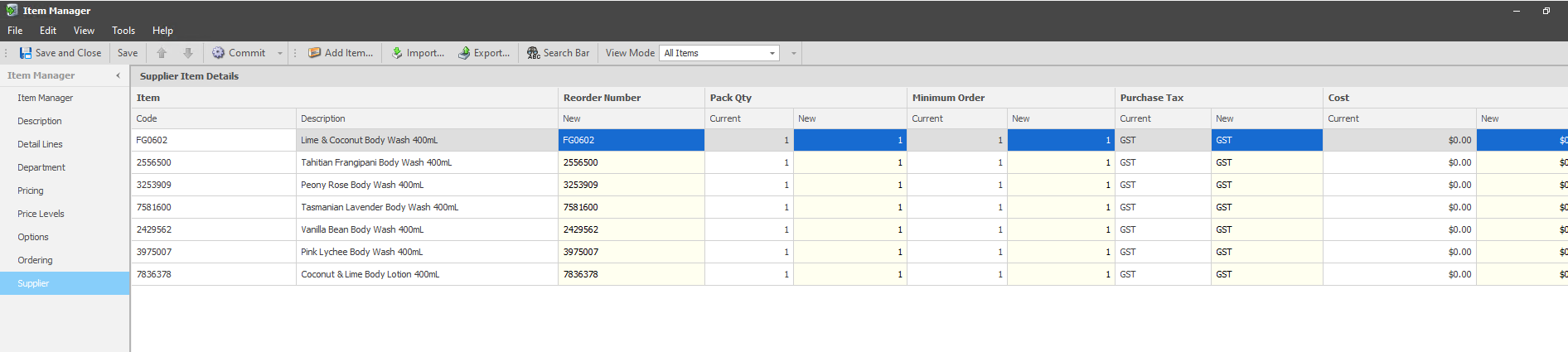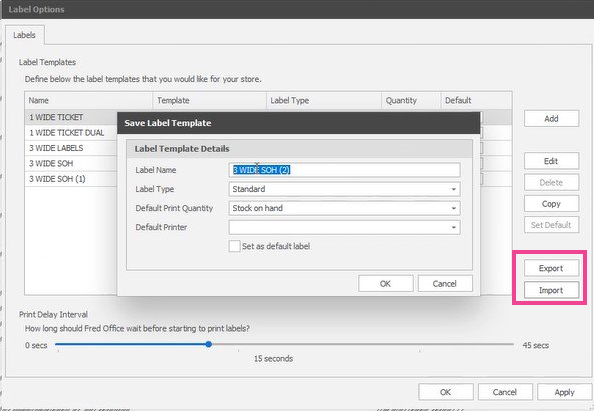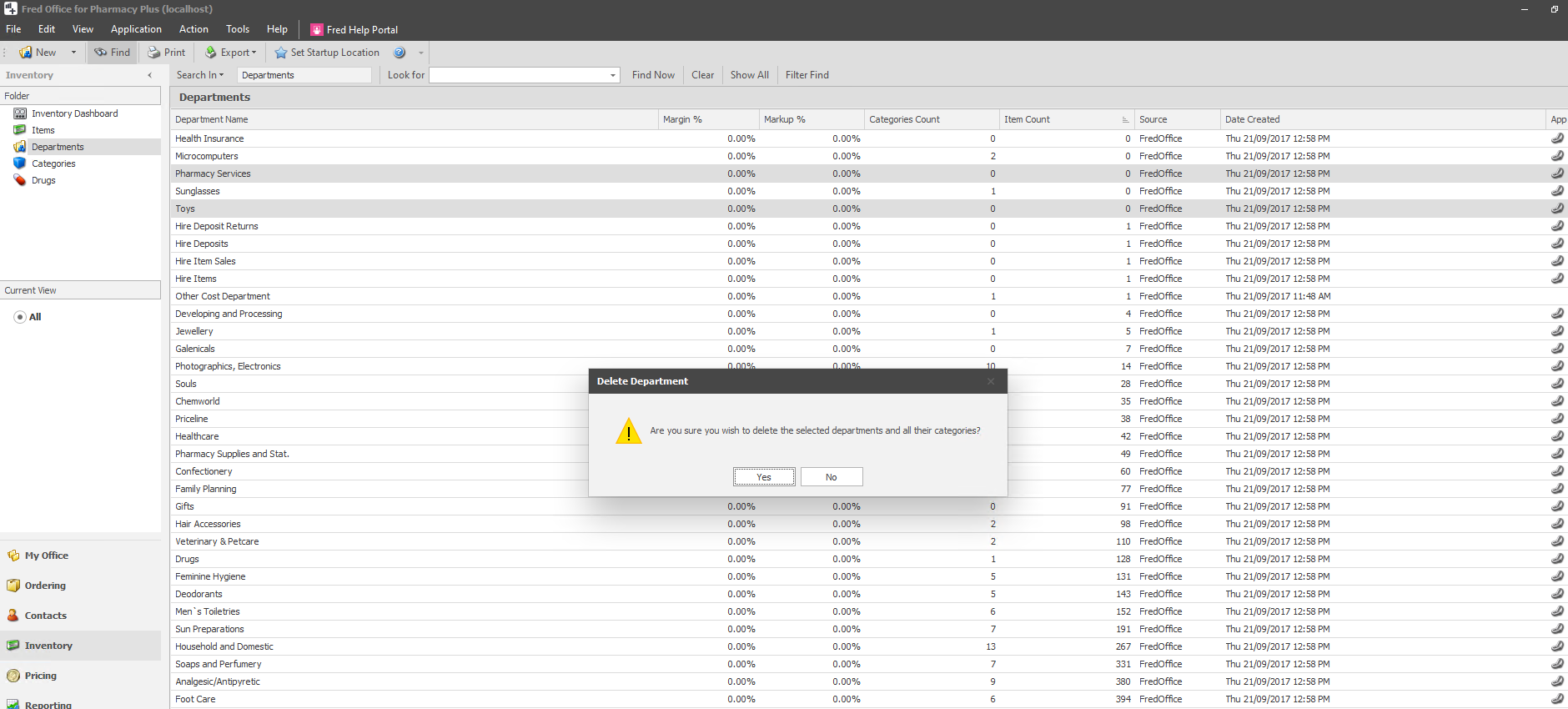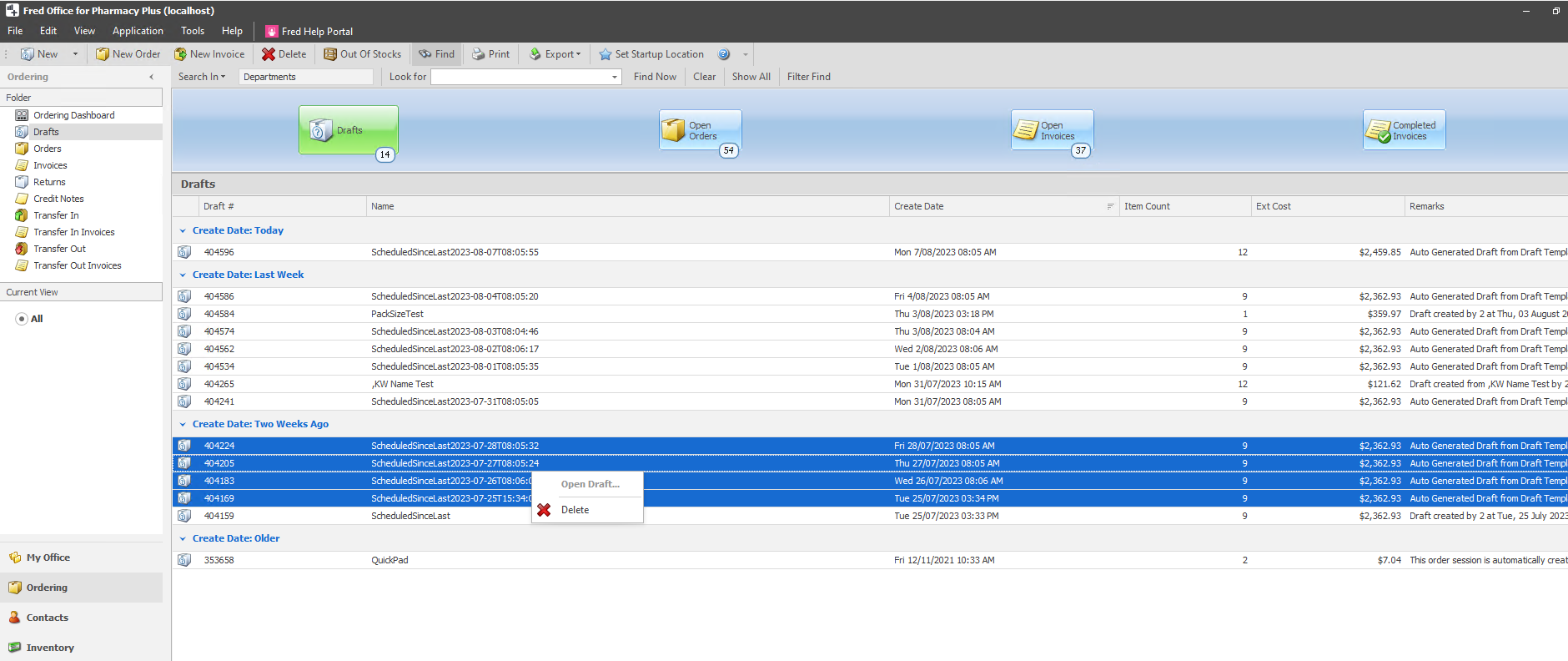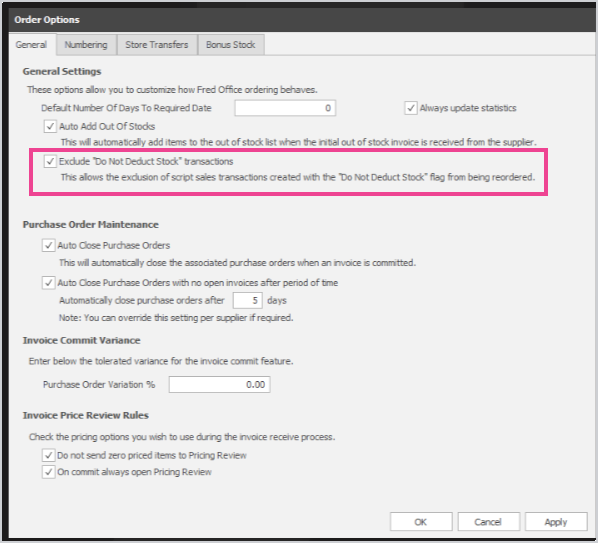Fred Office Plus Release 5.1
Fred Office Plus has bi-yearly releases around March and September to ensure that our customer requests and feedback can be implemented regularly. Fred Office Plus is a feature-rich back office product, that also connects to Fred Dispense Plus and Fred POS Plus.
If you have a great idea on how to make Fred Office Plus an even better back office solution for your pharmacy, let us know. See Post your Fred Office Plus idea on UserVoice for more information.
What's new in Fred Office Plus 5.1?
User-Preferred Startup Page
SMARTER
Users can now choose a preferred startup location for when they first login to Fred Office.

Administrators can set this on behalf of users if required.
Admin view
Choose the area from the Choose location to assign drop down, then click the Assign Location checkbox to assign one by one. Alternatively, click Assign All to set the selected startup location for everyone. When locations are all assigned as required, then click Apply to save and apply all the changes.
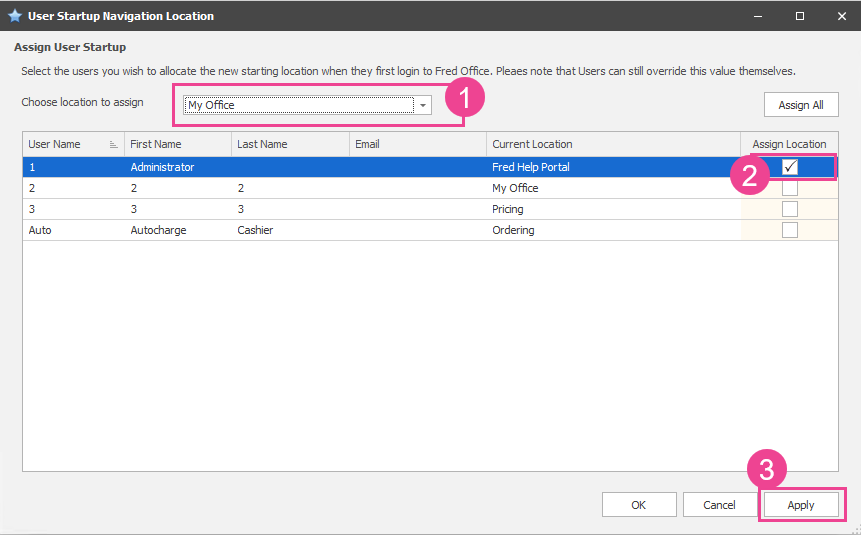
Staff can also choose to start on the Fred Help Portal page. (See below new minor enhancement).
This is helpful to see latest news and easy access to help articles or to review any open tickets.
Improved Item Card
SMARTER
The item card has been updated to show more important information in the general tab. Due to this the size of the item card has been increased.
Click the thumbnail below to enlarge the image.
Additional areas that now show here are:
-
Item Status – AppCAT linked, Drug Linked, Last Stocktake, On Promotion
-
Aliases
-
Supplier Ordering Details
-
Usage
The information is still available in their original areas as well.
For anyone running Fred Office on a low resolution monitor, we have added Switch Layout to the toolbar to return to original item card design.
Improved Add Item Controls
SMARTER
In Drafts, you can now choose Scan and Add from the add items drop down
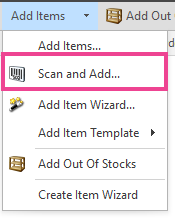
This method may be more efficient, as you can easily search by Description, Reorder (PDE), Barcode, Item code and Alias. The Qty defaults to 1 and then items can be edited in the main Draft form using Item summary and ROU information in the form.
For the Order and Invoice areas, using the Add options have been improved to allow easier searching by description.
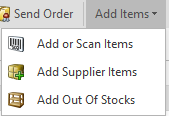
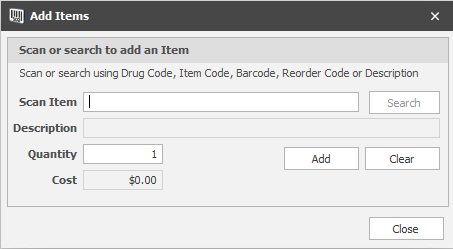
Label Queue – add items
FASTER
You can now add items directly to the Label Queue. This means that you no longer need to add a label to the print queue via the Quick Action or Item card.
Alternatively, you can start a brand new Label Queue, by clicking the Create Label Queue button in the toolbar.
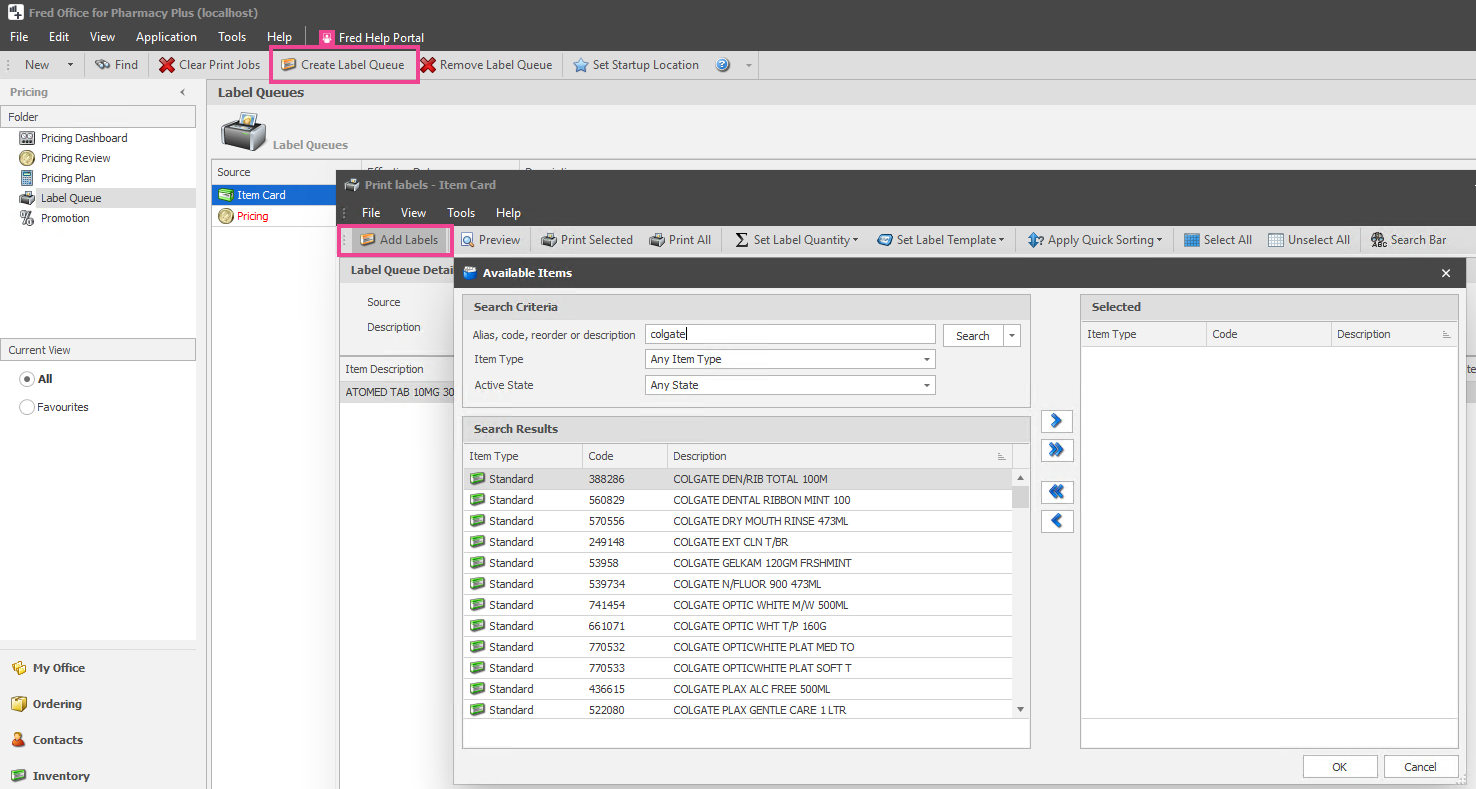
Item Manager - Supplier tab (update or create Supplier information)
SMARTER
A new Supplier tab has been added to Item Manager for importing and updating supplier details
Click the thumbnail below to enlarge the image.
Stores can now easily import a new supplier list—if not available on AppCAT. This includes the ability to set minimum order quantities, pack quantity, purchase tax, and cost price.
Common uses:
-
Update existing Supplier details for items
-
Bulk update or create items from a Spreadsheet, including supplier item details
-
Manage supplier information that is not available on AppCAT
-
The supplier must exist to create item information against it.
-
For existing Suppliers, create Item Manager worksheet and select the supplier from the dropdown. Leave as NO SUPPLIER if you do not need to add or edit supplier data.
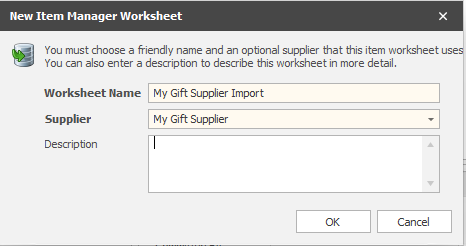
-
If the import is for new items with Supplier item details and the Item Create Wizard launches, skip the Assign Supplier page of this process to use the original imported data.
-
The imported supplier data will show after Create Item Wizard concludes.
Stores can now also use the new Quick Export and Quick Import to share this data with another Fred Office store or edit in Excel. Using this method, the import will not require any mapping of columns.
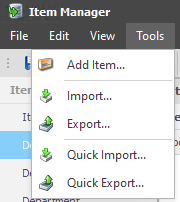
If dealing with a larger (100+ items) common supplier in pharmacy, that is not available in AppCAT, we encourage you to email the list of products and any contact details to AppCAT at products@appcat.com.au.
Export/Import workflows for multiple Stores
FASTER
In addition to the recently added Export/Import workflows between sites who both have Fred Office, there are now two more areas that have this functionality.
|
Area |
Purpose |
Version Available |
|---|---|---|
|
Labels Template Click the thumbnail below to enlarge the image.
|
Allow users to create a label template and then export this to use at another Store. (Please note: Designer labels are additional feature that can be requested. These require an advanced user) |
5.1 |
|
Item Manager |
Allow users to create or edit bulk item data and then export this to use at another Store. Item manager could be used to ensure two Stores have consistent data – e.g. - Items - Item descriptions - Department and categories - Pricing |
5.1 |
|
Promotions |
Allow users to create a store promotion and then export this promotion to use at another Store. |
5.0 |
|
Electronic Transfers |
Allow users to setup Electronic Transfer between multiple stores as well as ability to Store check another store for Stock if required. |
4.0 4.9 |
Robot Integration Enhancements
SMARTER
Pairing Fred Office with Fred Dispense Plus now provides additional functionality.*
When a delivery method is selected on the robot and order reference supplied, Fred Office will try to match the reference with an open invoice (exact match) and update received quantities. In the event no invoice can be matched, a ‘receive any’ approach is taken, attempting to receive the oldest open invoice line available using the barcode provided by the robot.
Use a real invoice number for an exact match or just enter a generic reference to default to 'receive any' open invoice.
A new option exists within batch stocktaking that requests current stock holdings from the robot and
imports into the batch stocktake. If an item already exists within the stocktake, the quantity will append.
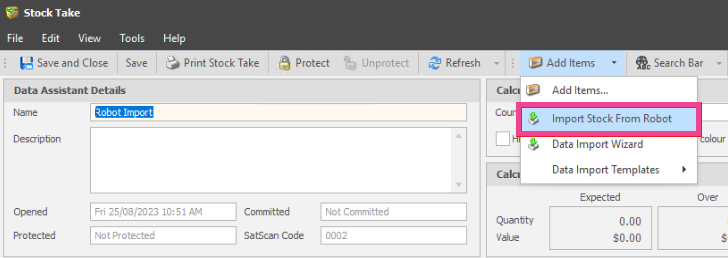
* Contact your Robot provider to discuss if they have this functionality available with our integration platform.
-
Fred Customer Portal name change – This has now been renamed to Fred Help Portal. Thanks to everyone who provided the feedback for this change.
Along with this, Fred Office now has a dedicated page under the Management menu, to show the Fred Help Portal. This allows easier access and the ability to see the latest information posted on the site. Users can still access the portal via the button in the toolbar if required.

-
Bulk-Delete of departments – For easier maintenance and cleanup of data, users can now select and highlight multiple departments to delete at a time.
Click the thumbnail below to enlarge the image.
-
Bulk-Delete of drafts – For easier maintenance and cleanup of data, users can now select and highlight multiple drafts and right click to delete.
Click the thumbnail below to enlarge the image.
User cannot delete a department that has items.
-
Script Rule – Do not deduct stock – Items sold using this rule can now optionally be included in replenishment Drafts. This additional setting in Tools> Orders> Options allows users who set up the script rule Do not deduct stock, Create transaction to control whether drafts will include these items in a suggested replenishment order. An example of where it could be useful to exclude these items from drafts is off-site packing.
Click the thumbnail below to enlarge the image.
-
Import Tool - now available in the Tools menu.
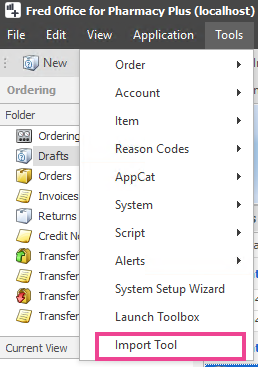
-
Drafts - On order now has tooltip to show breakdown of turnover invoices and orders to mimic item card field.
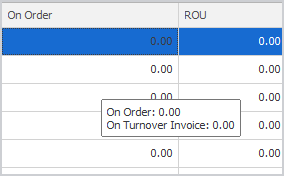
-
New columns added
Area
Column
Other
Inventory Main grid
Item location
Itemised Transaction Details Report
Added Group Filter (only shows relevant Item type groups)
Stock Movement Report
Last Sold
Drug to item Matches Report
Created Date
Drugs main grid
Linked Status
Waiting Scripts at POS
Patient Price to be default in grid
Ordering area
Added in returns, credits and orders.
Alias
-
Reports - Incorrect email address used when emailing scheduled reports has been resolved.
-
Reports - Fixed GST calculation for Doctors Bags in the following reports:
-
Dispensed Script report
-
Drug Item Matches report
-
Drug Usage report
-
Script Analysis report
-
Script Analysis Pivot report
-
-
Reports - Fixed the entry of large values preventing Reports from generating.
-
AppCAT - Updated AppCAT Email address for Users to report Data issues.
-
Scripts - Cancelled scripts were incorrectly showing Government recovery (Fred POS Plus only)
-
Inventory - Price A B C now populates correctly in the main inventory Grid when these columns are added.
-
Drafts - The On-order value in Drafts, Orders, and Invoices, now shows the calculated value (as shown in item card). This value includes both items on an Order and items on an Invoice that have not been received (have not yet got an order linked). This way, items about to be received in can be accounted for when generating a new Draft.
-
Drafts - Scheduled Draft with Since last option now correctly updates the time frame to retrieve the correct items that were sold.
-
Item Create Wizard - Protection for special character (') in reorder codes in Item Create wizard has been added.