Reprint receipts at the till (Fred POS Tills)
POS Tills
Reprint the Last Receipt
- Log on using your cashier ID number.
-
Press the REPRINT RECEIPT hotkey.
The last receipt on that till is reprinted
Reprint a Receipt for a Previous Sale
- Log on using your cashier ID number.
-
Press the F4 Journal function key on the keyboard to display the Journal viewer.
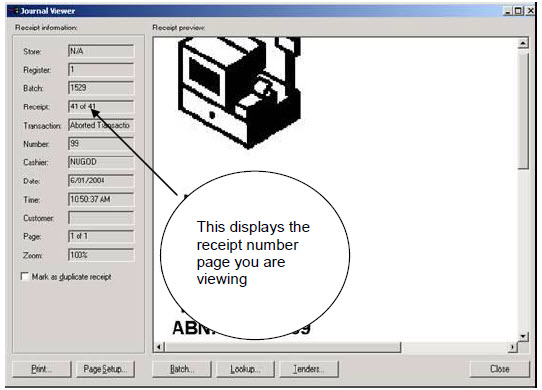
-
Click the Batch option to show the current date.
If the transaction occurred on another day select the date it occurred.
-
Press the Page up and Page down keys on the keyboard to scroll through all receipts. The Home and End keys can also be used at the till to take you to the start and end of the list.
You may need to press the NUMLOCK key to enable the number pad on the keyboard.
- Ensure the receipt is displayed on the screen, click Print and answer YES to the question Do you wish to print this docket?