Place a transaction on hold (Fred POS Tills)
POS Tills
Place A Transaction On Hold
- Logon and Scan the products
- Press the HOLD hotkey or Ctrl F12 on the keyboard
Type the customer name in the Comment box.
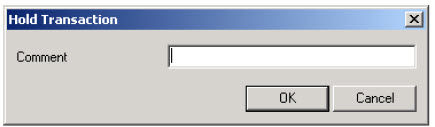
- Press Enter, to finish.
Press the LOG ON hotkey or F9 to secure the till selling screen.
The sale has been placed on hold.
Retrieve A Sale That Has Been Placed On Hold
- Log on using your cashier ID number.
- Press the RECALL hotkey on the keyboard.
- Select recall transaction placed on hold.
Highlight the customer name from the list and press Enter to select them.
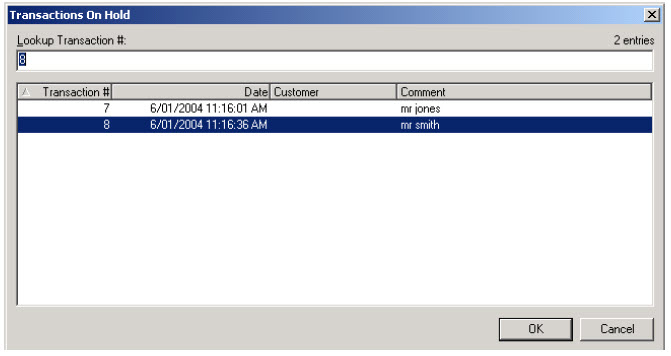
Press Enter to continue with the sale.
Items are sold to the screen.
- Tender the sale as per regular procedure. See General selling at the till (Fred POS Tills).