Add a new Fred Office Plus User and Cashier (Fred POS Tills)
POS Tills
New cashiers are set up in Fred Office Plus.
- Log into Fred Office Plus.
- Select Contacts > Users and click New.
-
Enter the Logon Details.
This refers to the logon details to Fred Office Plus, however as you fill this area the Cashier Details replicates this information.
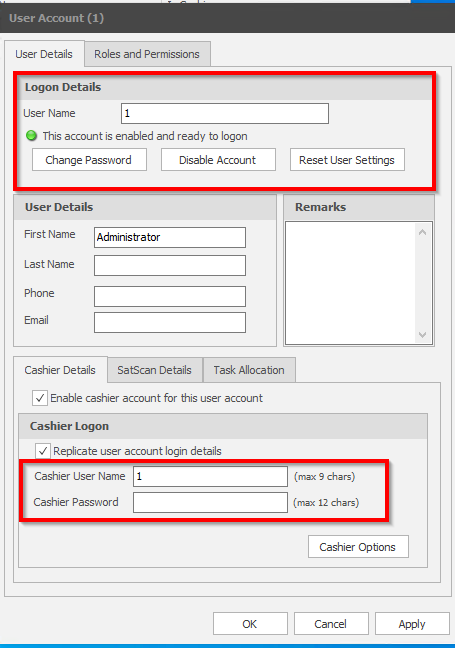
-
Enter the User Details.
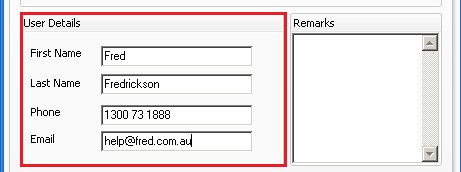
-
Under Cashier Logon, clear the Replicate user account login details checkbox.
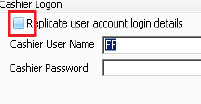
- Enter the Cashier User Name and Cashier Password (which can be blank) to be used at the POS till.
- Click Roles and Permissions tab.
-
Select the Cashier checkbox.

- Click OK.