Discounts at the till (Fred POS Plus)
POS Plus
This topic includes information on discounting the price of a single item or all items at the till.
Discount A Single Item by %
Tap item to select.
Tap Discounts Menu hotkey.
Tap Discount Item % hotkey.
Type in percentage eg. 10 and press Enter.
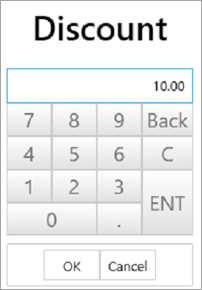
Discount The Entire Sale by %
Tap Discounts Menu hotkey.
Tap Discount Sale % hotkey.
Type in percentage eg. 10 and press Enter.
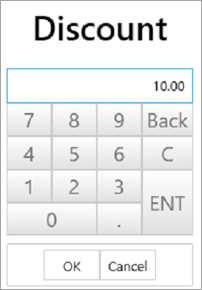
Reverse the Discount on the Entire Sale.
Tap Discounts Menu hotkey.
Tap Clear ALL Discounts hotkey.
Discount The Retail Price By Dollar Value
Logon and Scan the products.
Tap to select the item you want to discount.
Tap the Discount Menu hotkey, then tap Discount hotkey.
The discount screen will display as shown below. Tap the $ from Current Price button.
This applies the discount to the selected item. If the discount is to be applied to all items, tap the $ from Current Price button in the All Item Discount column instead.
Type the dollar amount the sale is to be reduced by and then press Enter to continue.
Tender the sale as per regular procedure. See General selling at the till.
Related resources