AppCAT Differences FAQ
Matched information from AppCAT is used in Fred Office Plus to highlight the differences between the information used by the local system (for match items) and AppCAT.
What each AppCAT Difference updates
| AppCAT Difference | Update |
|---|---|
| ITEMS | |
| Item Description Differences |
Updates the item description field on the item stockcard. Viewable from General |
| Item Pack Size Differences |
Updates the pack quantity for that supplier. Viewable from Inventory & Ordering > Suppliers |
| Item Reorder Number Differences |
Updates the reorder number for that supplier. Viewable from Inventory & Ordering > Suppliers |
| Item Tax Differences |
Updates the GST status of the item. Viewable from General |
| New Item Aliases |
Adds a new alias to the item stockcard. Viewable from General > Aliases |
| Discontinued Item Aliases |
Removes an alias from the item stockcard. Viewable from General > Aliases (as above). |
| New Supplier Items |
Adds a new supplier to the item stockcard. Viewable from Inventory & Ordering > Suppliers |
| Discontinued Supplier Items |
Removes the supplier from the item stockcard. Viewable from Inventory & Ordering > Suppliers (as above). |
AppCAT Differences Duplicate check
When AppCAT Differences are applied, Fred Office Plus performs a check on Alias to ensure duplicate information is not produced. If Fred Office Plus detects a duplicate Alias, the difference is not applied and an Error message is displayed: There was a problem updating differences. Please check Events for more information is displayed.
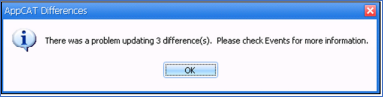
The differences not applied remains in the differences list (where you can view them or open the object). Further information about the difference not applied is also available from Management > Events section with more detailed information.

Discontinued
Items are only marked as discontinued when there are no suppliers listed for the item and the item is marked as removed for a 3 year period.
New Items in AppCAT
If a new item is added by AppCAT, it does not display in Differences. Use the Create Item Wizard to create the new AppCAT Item in Fred Office Plus. AppCAT Differences apply strictly to items that were previously matched in Fred Office Plus
See AppCAT Supplier Prefix List for a list of prefixes you can use to speed up bulk item creation.
Ignored Differences
- If it is an updated field difference (for example, the reorder number changes from 12345 to 123456), ignoring this difference will ignore all differences between your Current Value and the AppCAT Value. This means, it is not just this difference, but all future differences to your field. The ignore feature, is a way to tell Fred Office Plus you want to manage this field manually yourself, and ignore what is in AppCAT for this field from now on.
If I ignore an item reorder number difference for Panadol 20MG for API, then any future changes in AppCAT to this will be ignored.
- If it is a new or removed/discontinued detail, ignoring this will only ignore this specific addition or removal, it does not ignore future additions or removals.
If I ignore a new item alias for Panadol 20MG, I would still be notified of other new aliases for the item added in AppCAT.