Items can be set to be Not discountable or Discountable in bulk from Quick Actions.
Bulk edit the discountable status of items
- Right-click the group and select Perform Quick Action.
- At the welcome screen, click Next (if it displays).
-
Click
 to Expand Classification &
Options .
to Expand Classification &
Options . -
Click Set the ‘item is not discountable at register’ option, then click Next.
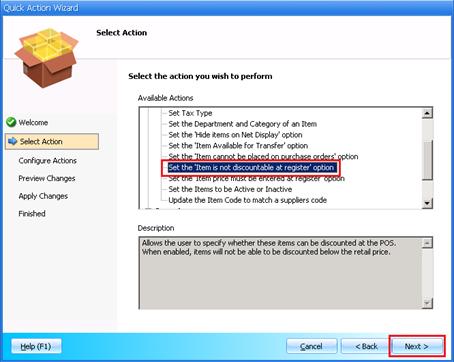
-
Select or clear Item is not discountable, then click Next.
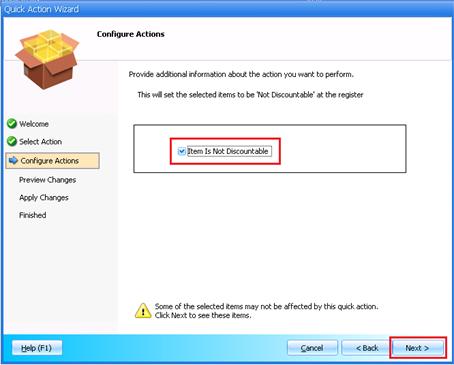
- Click Confirm you want to apply these changes.
- Click Next, then Finish.