Quick Action Wizard
What is it?
The Quick Action Wizard is designed to help you perform actions quickly and easily on the selected object(s). An object refers to most things in Fred Office Plus such as an item, account, customer, group, promotion, stock take etc.
To access the Quick Action Wizard right-click from any grid in Fred Office Plus and choose Perform Quick Action. The actions available to choose from will be relevant to the object selected (that is an “item” would have different quick actions available than an “account”).
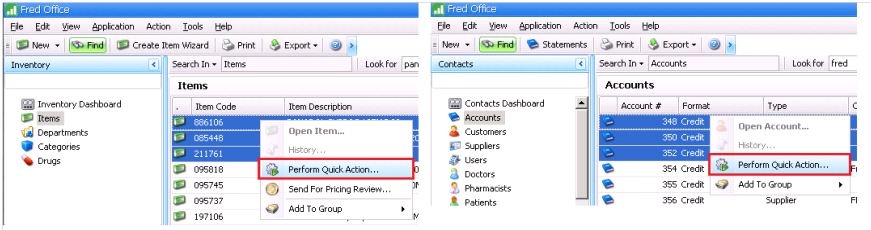
Once the Quick Actions Wizard is launched, more detail of the option selected is provided in the Description field (as shown below). The wizard then guides you through the changes.

When would I use it?
- Update Restock and Reorder points in bulk.
- Create a new supplier for a group of items and set as primary.
- Send items to label queue.
- Apply an Account fee.