Match item to AppCAT
Fred Office Plus allows items, suppliers, departments and categories to be matched or linked to AppCAT. This linking allows changes in AppCAT to be automatically downloaded to your store from Assistants > AppCAT. These changes contribute to maintaining the date description, alias, reorder number, pack size, tax, pricing, supplier items and supplier detail information.
Match an individual item to AppCAT.
- Click Inventory, then Items.
Search for and open the item of interest.
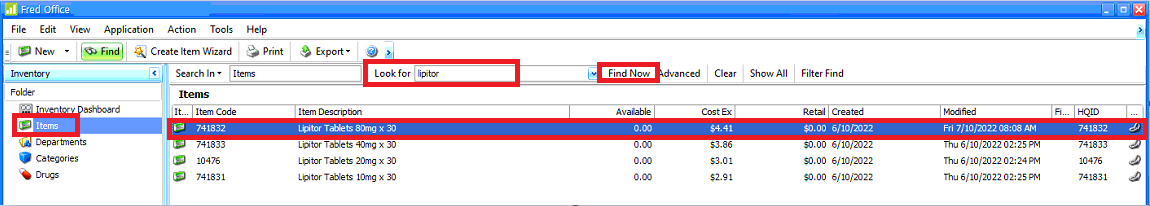
- Click Links, then AppCAT, then Automatic.
 What to do if auto
match does not work
What to do if auto
match does not work- Click OK then Manual.
Enter the item description and click Search.
You can use the drop down to change your search options to Alias (Barcode) or Reorder Number.
If you want to perform a partial search, select the Any Part checkbox.
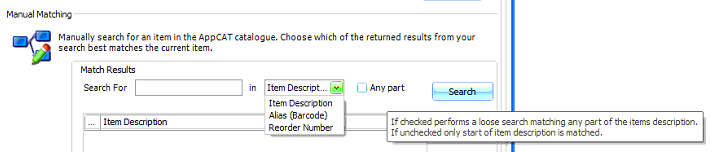
- Select the AppCAT item from the results and click Match.
- Select the AppCAT Differences to apply, the click Apply.
- Click Yes, then Save and Close.
The matched AppCAT item is now displayed.