Sources of pricing review
The Source (or type) of Pricing Review is displayed on the main Pricing Review page;
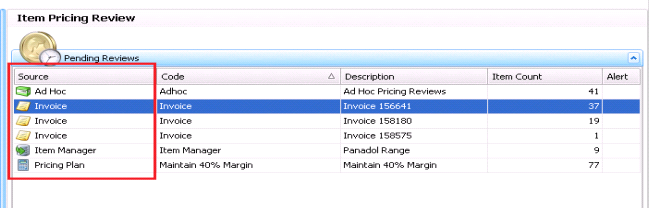
- Ad Hoc
- Items will appear in Adhoc Pricing Reviews when sent by users manually. You have the option to send any item to a Pricing Review at any time throughout Fred Office Plus (by right clicking). This gives the flexibility to continue doing the task at hand while still ensuring any oddities are not missed and can be reviewed at a more convenient time.
- Invoice
- Items appear here when an invoice is completed in Ordering. Items with a cost price change are automatically added to an Invoice Pricing Review (including the Invoice number in the Description). This allows you to see the supplier cost movements from the invoice against the relative item cost and decide on retail changes accordingly.
- Pricing Plan
- Items will appear in Pricing Plan Reviews when a new Pricing Plan is created or if an existing Pricing Plan is adjusted. This allows you to view all relevant pricing information for the item prior to applying these changes. Items on Pricing Plans that appear in other review types (such as an Ad Hoc or Invoice Price Review) will be clearly marked on these also to assist users make more informed pricing decisions.
- AppCAT
- When price changes occur in AppCAT for items on a Pricing Plan that is based on this AppCAT pricing; an AppCAT Pricing Review will appear here. You can not only review the supplier list cost change but also the current item cost information, allowing smarter decisions to be made.
- Item Manager
- An Item Manager Pricing Review is created when a spreadsheet containing price changes is imported and committed using the new Item Manager feature.