Other costs and net in-store cost
In Fred Office Plus, "other costs" refers to extra costs and rebates associated with order invoices.
Other Costs are listed at the bottom of the Invoice screen.
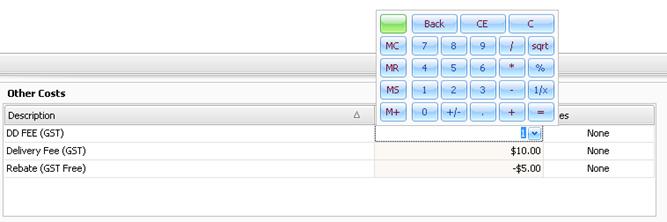
These costs represent extra fees, charges, or rebates; for example, delivery fees, DD fees. These other costs can also be linked to Gateway fees, to make them easier to handle.
Other Costs contribute to the Actual Total calculation, which helps to ensure balancing between the paper invoice and the invoice in Fred Office Plus. For more details about balancing invoices, see Variance.
In Orders and Transfer Ins, other costs can be set to apply to all, none, or selected items. This enables you to record a more accurate cost for getting each item.
For more details, see Net In-Store (NIS) Cost.
Transfer Outs also allow other costs to be set, but the costs are not applied to line items. Instead, the Surcharge or Discount features can be used (as appropriate).
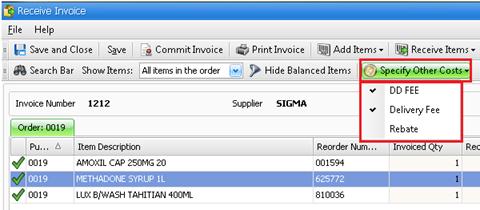
Set up other costs
Once set up, other costs take effect for all new invoices. Existing invoices are not affected.
There are two ways to set up other costs:
- Create an item stockcard for each cost (for example, DD Fee, Delivery Fee, Rebate, and so on) and assign them to the Other Costs department and category. This allows you to manually entering the Other Costs when receiving an invoice.
- Create an item stock cards for each cost (as above), assign them to the Other Costs department and category, and then add supplier information to each item stockcard to automatically link it to Gateway invoices. Rather than appearing as line items on the invoice, the costs will automatically appear in the Other Costs section when you receive an invoice from a relevant supplier.
Net In-Store (NIS) Cost
NIS applies to items on an invoice. It represents the supplier cost plus any other costs that apply to the item or to the invoice as a whole. The NIS cost can be either more or less than the supplier cost.
The NIS Cost shown for an item on an invoice is recorded in the item stock card’s Item Cost field. This will affect the item's profitability in sales transactions.
The SupplierCost shown for the same item on the invoice is used as the item's last buy price from the relevant supplier.