Scripts in Fred Office Plus
This Activity > Scripts screen allows you to view dispensed script information.
From here, you can also access the Uncollected Scripts function which displays all scripts currently awaiting collection at the POS tills. The search bar within this screen allows scripts to be quickly found while the Hide function returns the item to stock and removes them from the waiting scripts list at the POS.
Scripts processed at the POS that were then cancelled in Fred Dispense, can be found by searching for a minus (-) “Quantity”.
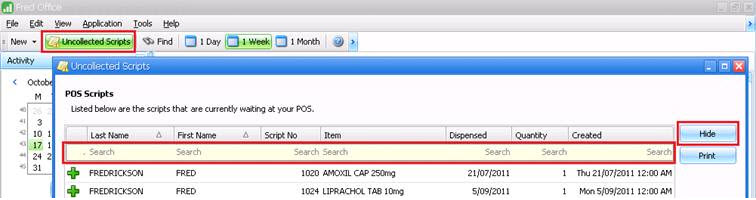
When would I use it?
- Check if scripts are reaching Fred Office Plus (before they pass onto the POS tills).
- Check script processing (i.e. what happened to a dispensed script).
- View uncollected scripts.
- Hide scripts from appearing at the POS tills.