Apply a fee to an account group
You can apply a fixed charge or percentage fee to an account group
Apply Fee to Account Group
- Click Assistants, then Group.
-
Right-click on the group and select Perform Quick Action.
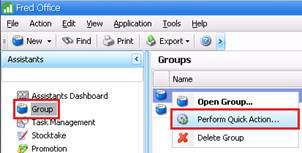
- If the Welcome screen displays, click Next.
- Click + next to Financial Details to expand, then tap Apply a Fee.
- Click Next and enter the fee details.
- ClickNext and review the list of accounts the fee will be applied to.
- Select the confirmation check box and then click Next.
- Click Finish to save your changes.
Remove the tick from any accounts you do not want to apply the fee to.