Make an account payment
-
Go to Contacts, then select Accounts.
-
Search for and open the relevant account.
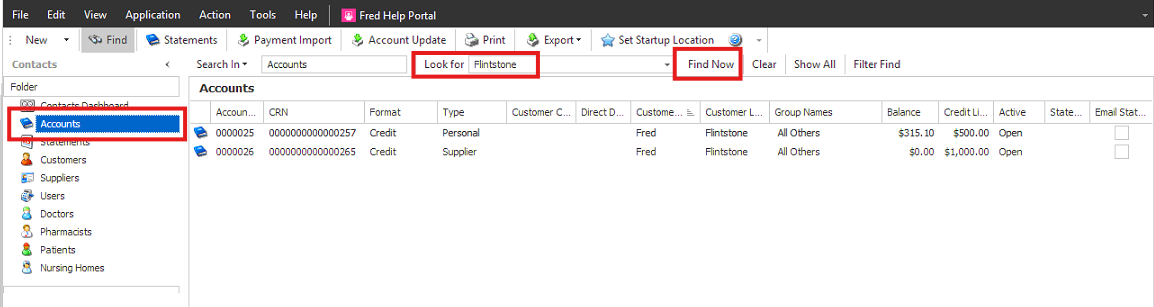
-
Click Payment.
-
Enter the Payment details and OK.
Pay All will update the Payment Amount to the amount displayed in the Balance
-
Change Payment Date: If required
-
Payment Type: BPay, Cash, Cheque, Direct Debit, Direct Credit, or EFTPOS
-
Reference Number: If required
-
Payment Amount:
-
Comment: Will display on the statement
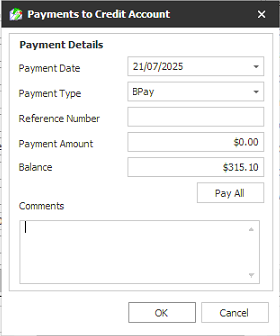
-
-
Click Save and Close.