Update an item with a new supplier
If a new supplier has been added to Fred Office and linked to Appcat, you can update items with the supplier's information in bulk. Alternatively, this can be done within individual item stock cards.
Supplier information will need to be manually entered into the item stock card for non-AppCAT suppliers.
-
Go to Assistants, then select AppCAT.
-
Click New Supplier Items to add the new supplier to your items.
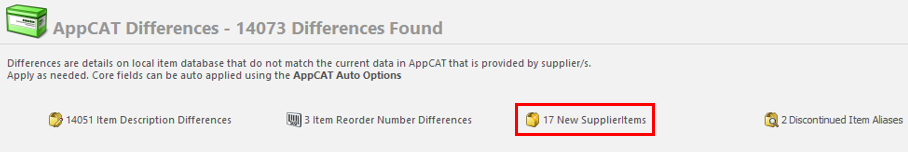
-
Review the Current Value and select the items you want to apply changes to.
-
Click Update Value.
To apply all changes, click Select All, then Update Value.
-
Click OK.
-
Go to Inventory, then select Items.
-
Search for and open the item you want to update.
-
Go to Links, then select AppCAT.
-
Select the new supplier AppCAT change, then click Apply.
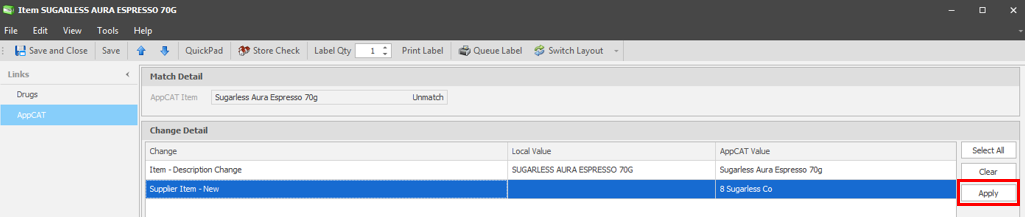
-
Go to Inventory, then select Items.
-
Search for and open the item you want to update.
-
Within the General section, under Supplier Ordering Details, click Add. Alternatively, go to Inventory & Ordering, then select Suppliers and click Add.
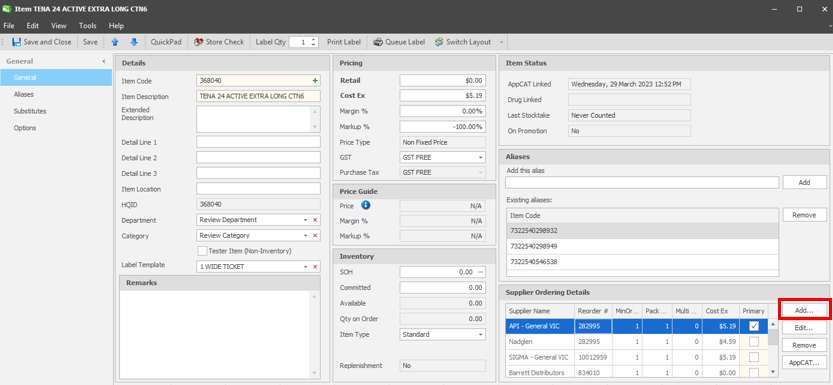
-
Select the supplier you want to add from the dropdown, and enter their details.
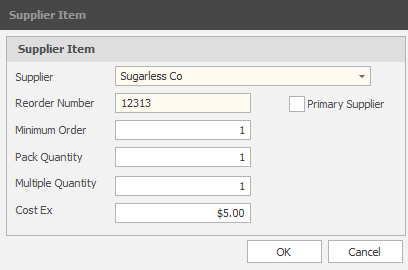
-
Click OK.
-
Click Save and Close.