February 2021
News
In this issue
| Welcome to the February 2021 update |
|
| Webinar - MySL and Dispensing ePrescriptions |
|
| What's New in Fred Dispense? |
|
| This Month's PBS Changes |
|
Welcome to the February 2021 update
During the month of February we will be implementing new functionality to embed ePrescribing into Fred Dispense and MySL.
The February 2021 release will happen in two consecutive instalments:
-
1 February 2021: Updated Fred Dispense with feature enhancements and updated drug file. See What's New in Fred Dispense? (below).
-
After 1 February 2021: A second Fred Connect and Fred Dispense update will deliver ePrescribing embedded in Fred Dispense and access to MySL.
The pilot for this functionality starts 15 February 2021. This second update will be rolled out to sites throughout February 2021.
ePrescribing embedded in Fred Dispense
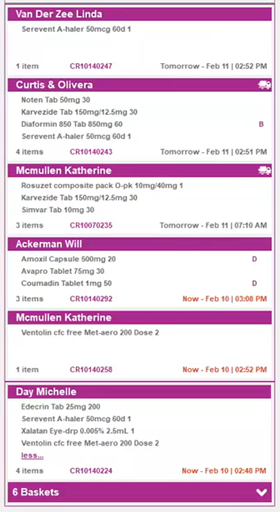
For details about managing baskets and dispensing from the embedded ePrescribing Queue, refer to ePrescribing in Fred Dispense
Webinar - MySL and Dispensing ePrescriptions
Thursday 25 February 2021: Online 7.00-7.45pm (AEST)
See how you can directly dispense ePrescriptions within Fred Dispense with our new embedded functionality. Plus everything you need to know to get MySL ready.
What's New in Fred Dispense?
Deferral of ePrescriptions
Following the successful piloting of this functionality at a limited selection of sites, ePrescription deferral is now available to all Fred Dispense users.
There are few cases that will call for ePrescriptions to be deferred. For example, the patient wants the pharmacy to store the token or to enable third-party packing software to detect scripts available for dot dispensing.
-
Start the dispense process as per normal.
-
Once the ePrescription details are loaded into the Main Dispense screen, add the letter D after the number of Repeats.
-
At the prompt, select Yes to confirm that you want to defer this ePrescription.

-
In the Authentication Required dialog, provide the authorised pharmacist's password to finalise the dispense.

-
When deferring, you will always be prompted to print the token, irrespective of the patient’s token delivery method preference.

-
Select Yes to print the deferred token and keep it on file at the pharmacy.
The summary of electronic prescription is printed with:
-
A new token
-
Dispense date (Deferred)
-
Number of Repeats Remaining

-
ePrescriptions - Script image enhancements
-
When selecting a script for editing, the script image is displayed in the allocated space (Main Dispense screen, right).
-
Press <CTRL + > to toggle between the Original and Repeat (blue and yellow) view and the Script Details (white) view.
-
The Status of each script is displayed at the top of the Script Details view.
For example, Active, Dispensed, or Deferred
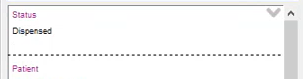
Electronic Script Export for Regulatory Body
Users can generate a report on a specific electronic script, from the initial script order to the dispensing of the last repeat.
-
Navigate to Reports > Scripts > Electronic Script Export for Regulatory Body.
-
At the prompt, enter the script number to generate the report on.
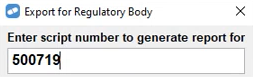
The report opens in your browser (.html). It can be saved as a .PDF for transmitting to the relevant regulatory body.
The default location of the report is <username>/fredhealth/fred/reps/
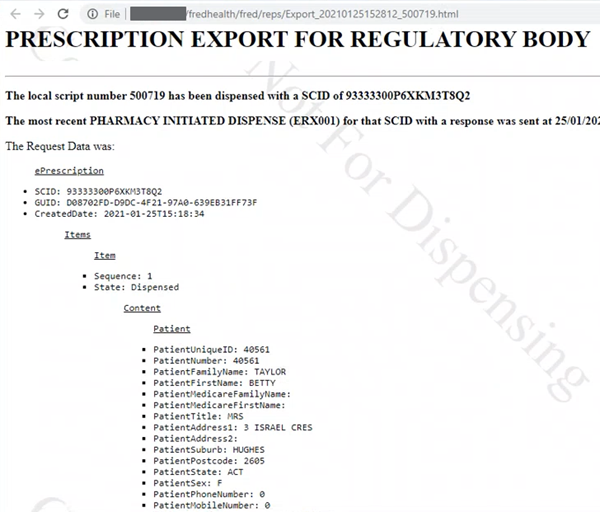
CMI print
Adobe has now discontinued support for Flash Player.
From this release, new supporting software will be installed in the background when you queue your first CMI for printing.
For each terminal, it is expected this first CMI will take a little longer than usual (1 - 2 mins) to load into the CMI Print window.
Normal response time should be expected after the first printing job.
Emergency Authority Number
The Authority Script Item dialog prompt has been enhanced to include an option for the Authority Emergency Code.
-
A new emergency code available for claiming in addition to P9999Rx.

-
Select E2020CV to populate the Phone Approval No. field with the default code.
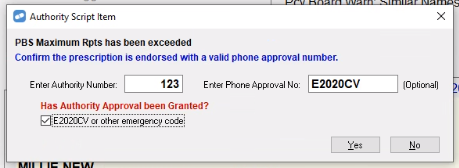
- Manually edit the Phone Approval No. to the code that has been endorsed on the script.

-
Select Yes to finalise the dispense.
PBS Online will return a validation message.
ePrescribing in Fred Dispense
Some ePrescribing features are visible on the Main Dispense screen. These features are non-operational until the second part of the February 2021 release is made available.
-
No Basket message
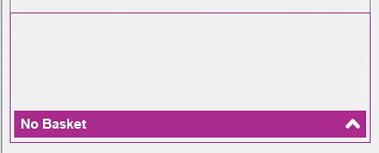
-
Next in Queue
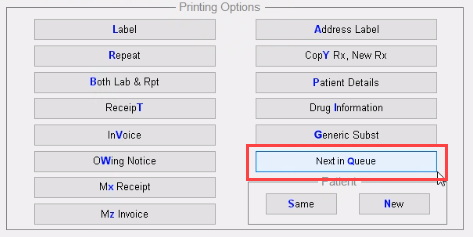
Additional information about ePrescribing in Fred Dispense will be published in time for the second February 2021 release. Make sure you attend our webinar on 25 February 2021 to see the live demonstration and ask your questions during the QnA.
This Month's PBS Changes
For the full Schedule of Pharmaceutical Benefits, go to the PBS website at http://www.pbs.gov.au/ where you can search the schedule by drug name.
For your convenience, we've also uploaded a printable summary of this month's important PBS changes to this site:
Please note that the Government provides this information under embargo to Fred IT Group to enable next month’s PBS changes to be incorporated into your drug file. We have provided this information in this newsletter to prepare you for the changes, maximising patient availability/access and enabling you to adjust your stock accordingly. A condition of the embargo and in the interests of the quality use of medicines is that the information must not be released to the public or otherwise distributed prior to 1 February 2021.
For Highly Specialised Drugs (HSD) items (CAR and non-CAR), please refer to the Schedule of Pharmaceutical Benefits as well as Services Australia to confirm whether the PBS item code for a HSD is eligible to be dispensed and claimed by your pharmacy type.
