Windows 10 Update Self-Help Guide
A recent Microsoft Windows 10 update (October 2019) may have impacted eRx, Fred Connect or Printer services.
This self-help guide provides steps to resolve the two most common issues you may encounter as a result of installing this update.
Label Alignment issue for Zebra LP2844 or Zebra GC420D
- Go to Control Panel > Devices and Printers.
- Right-click the label printer affected and select Printer properties.

- Click Advanced and check that the installed driver is either Zebra LP2844 or Zebra GC420D – EPL (depending on your printer model).
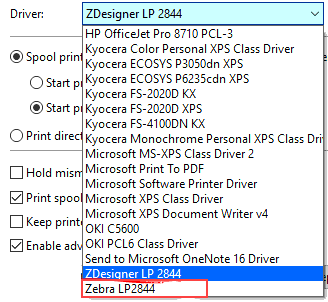
If the driver is ZDesigner LP 2844 or ZDesigner GC420D, look for the correct driver.
- Select the correct driver (if available) and click Apply.
- Wait for a couple of minutes for the driver changes to apply.
Once applied a message is displayed.
For example:
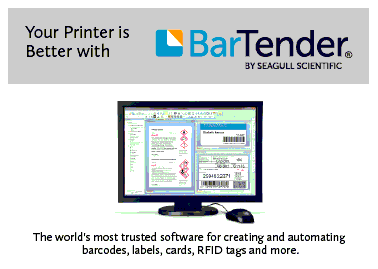
- Select the Tools tab, and from the Action dropdown, select Reset to Factory Defaults.
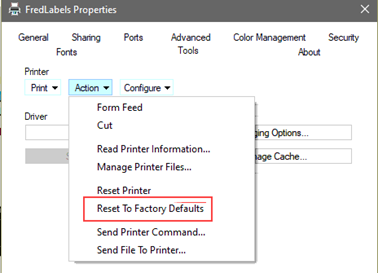
- Once the reset is completed, open Fred Dispense and print a label to check if the alignment is correct.
If the procedure above does not resolve this issue, call 1300 731 888 for Access helpdesk support via your Fred Help Portal.
Fred Connect is not working
Refer to Start or Restart Fred Connect