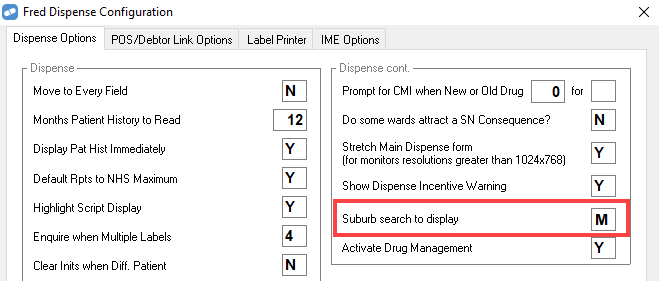Set up the Suburbs and Postcodes Database
When adding patient details into Fred Dispense, the Suburb and Postcode are recorded as part of the patients address details. Fred Dispense has a Suburb and Postcode database to streamline this process. This functionality is also available when adding in Suburbs and Postcodes for Doctors, Nursing Homes and Owner details.
This topic include information on how to:
- Set up your 12 most popular Suburbs and their Postcodes to the Function keys (F1 to F12) for use when adding new Patients.
- Set up which states display when you search for a suburb or postcode
For information on selecting a suburb or postcode from the database, refer to Enter a Patient's Suburb and Postcode
Set up the most popular suburbs and postcodes
-
Select Lists > Suburbs & Postcodes.

-
Assign a Suburb and Postcode to each function key.

- Click Save.
Set up which states display when using suburb or postcode search
You can set up Fred Dispense to display suburbs in your state, neighbouring states or all states.
-
Select Setup > Dispense Options.
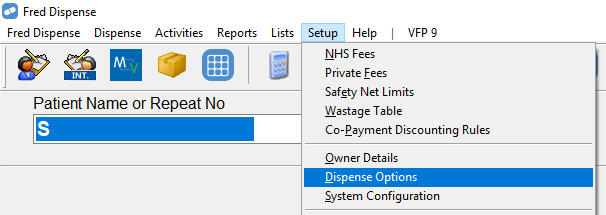
- In the Suburb search to display field, enter one of the following options:
- M - My State
- N - Neighbouring States
- A - All States