Maintain PBS Online Messages
The Message Preview Window at the bottom of the Main Dispensing (or Wait) Screen displays messages showing the status of dispensed script claims.

Messages display in one of three colours:
- Black indicates that the claim was successful.
- Blue indicates a warming message. These are scripts that Medicare will still accept, providing that once they receive the paperwork for the script, everything is in order. The associated message will tell you if the claim will be paid or not and should be reviewed.
- Red indicates that the claim was rejected. These message s need to be reviewed. Once details are updated, the script needs to be edited to be retransmitted to Medicare.
Review the PBS Online Messages
At the top of the Fred Dispense screen, you can also see a count of the total number of unread messages. The count is for messages from this local computer and other computers in the network.
- Click the Messenger button—this is either a red cross or a green tick.

The Fred Dispense Messenger displays with a scrolling window.
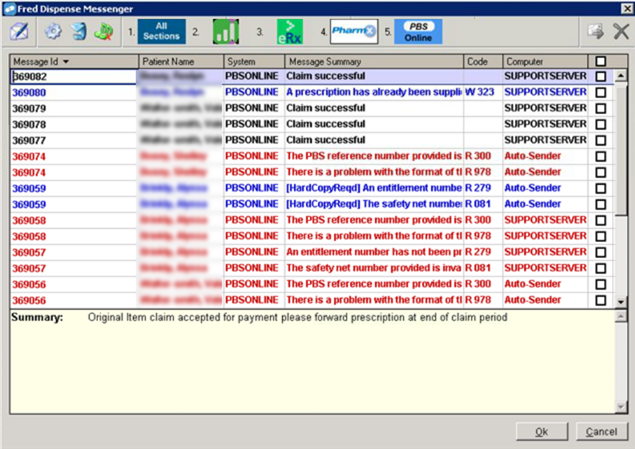
-
Review the messages and make the changes as required.
-
When finished, click OK. The black "Claim successful" messages will be removed from the list and the count of messages is updated.
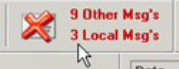
To ensure Fred Dispense runs at its optimum speed, review and clear the “Claim Successful” PBS Online messages on a regular basis.
Related Topics