Change a Patient's Medication Dosage
Fred Pak
When medication dosages change it is important that the directions in the medication details are updated. This ensures that accurate information is printed on the patient’s foils, charts and medication summaries.
In this example we will be changing the dosage of Diabex 1000mg from one tablet three times a day, to one tablet four times a day.
- Select the patient.
-
Use the up and down arrows to highlight the medication to be updated.
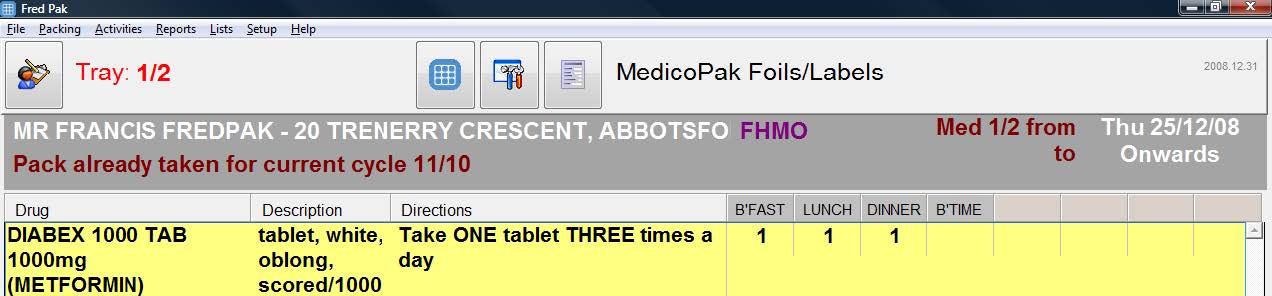
- Press <F4> to edit or <U> to update.
-
Enter an End date. This date will be the last day that the medication is to be packed with the old dosage.
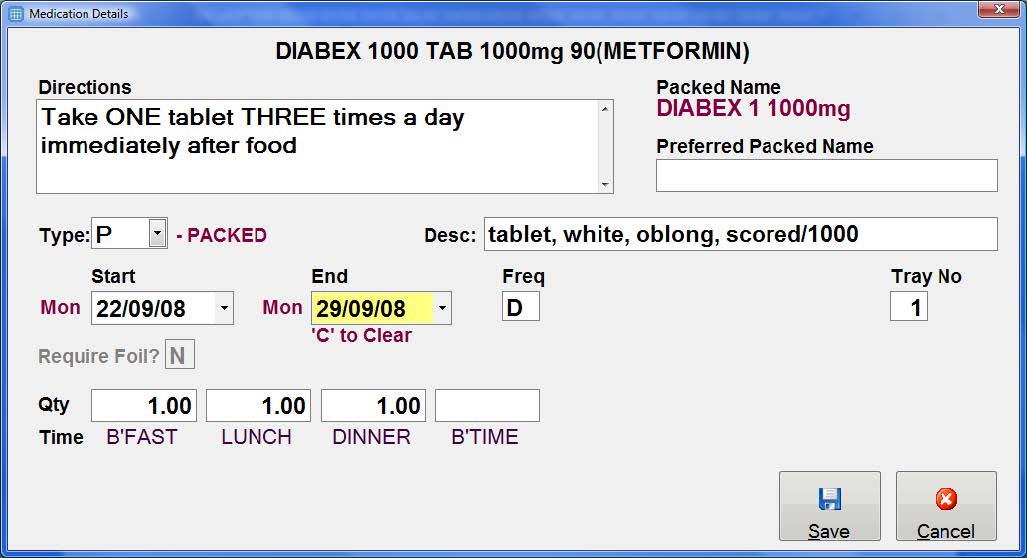
- Press <END> or <ALT + S> to save.
- Choose <A> to add medication.
-
Add Diabex 1000mg tab as a new medication. Edit the medication Directions if required.
Directions preview
When entering new directions or re-editing existing directions, a directions preview box will display as shown. This allows you to see how the sigs will expand when printed on the foil or profile. This feature can be seen when adding in new medications or items not dispensed for packing and profiling.
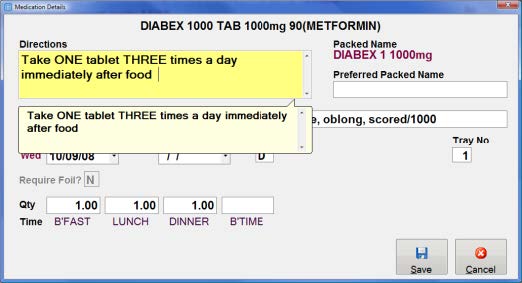
-
Enter a medication Start date which is the day after the end date for the previous dose. In this example the previous dosage ended on the 25/10/07 so we will add a start date for the new dose as the 26/10/07.
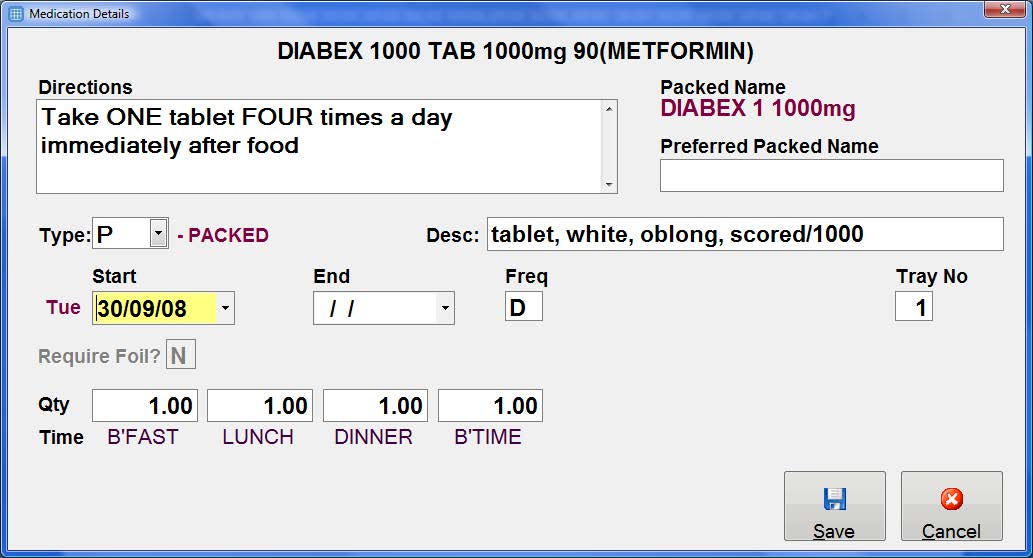
- Press <END> or <ALT + S> to Save.