Add Medication to a Packing Patient
Fred Pak
Add a Medication from Fred Dispense Patient History
- Select the patient in Fred Dispense.
-
Press <SHIFT +F6> or click on the Fred Pak icon in Fred Dispense to access Fred Pak.
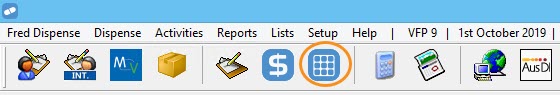
-
Press <A> or click Add Meds to add medication
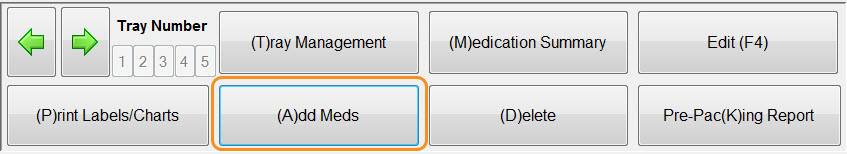
-
Highlight the drug to be packed from the patient history and press <ENTER>.
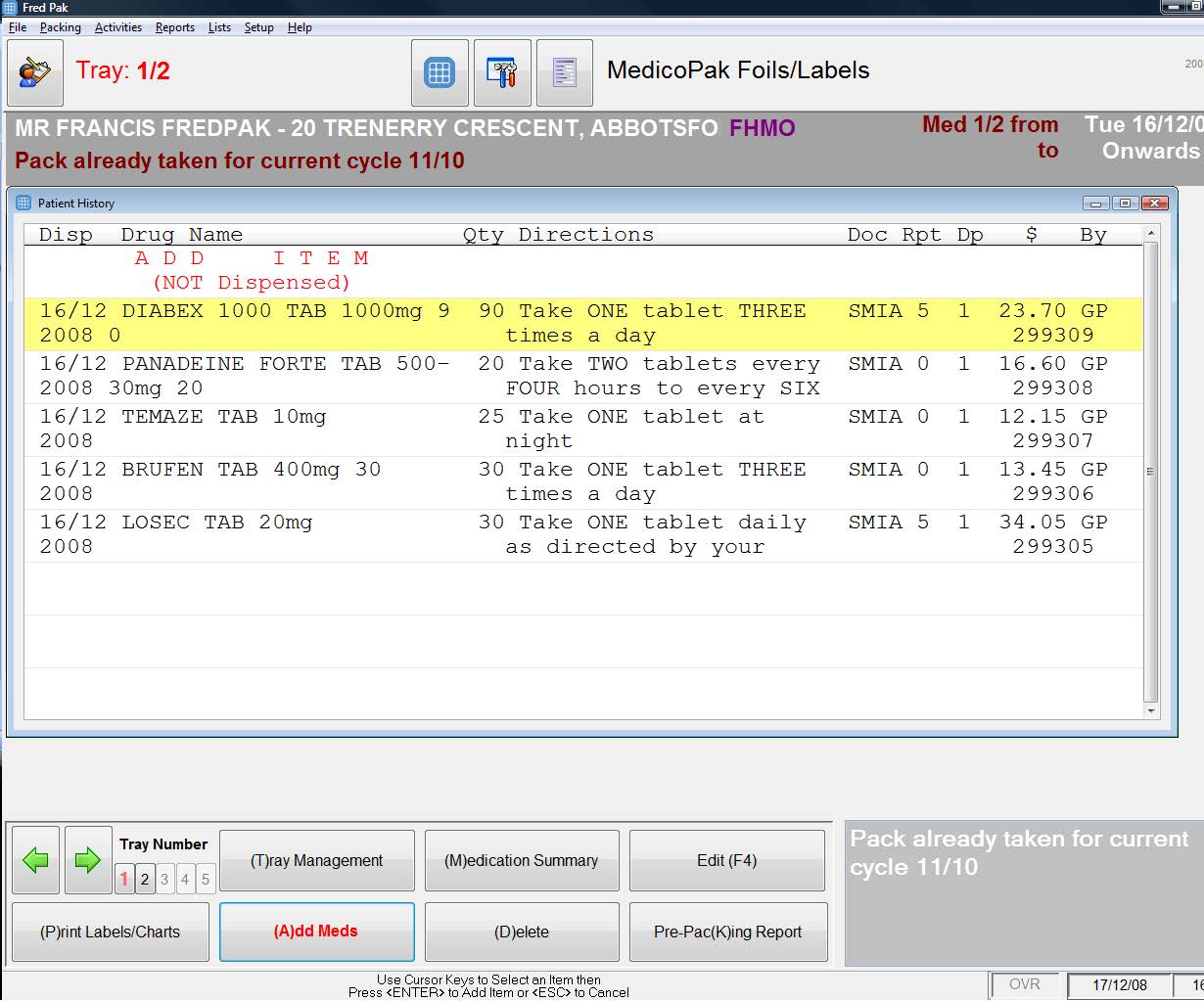
The Medication Details Screen displays.
Enter the details for the medication and then click Save. Refer to The Medication Details Screen for more information.
The Medication Details Screen
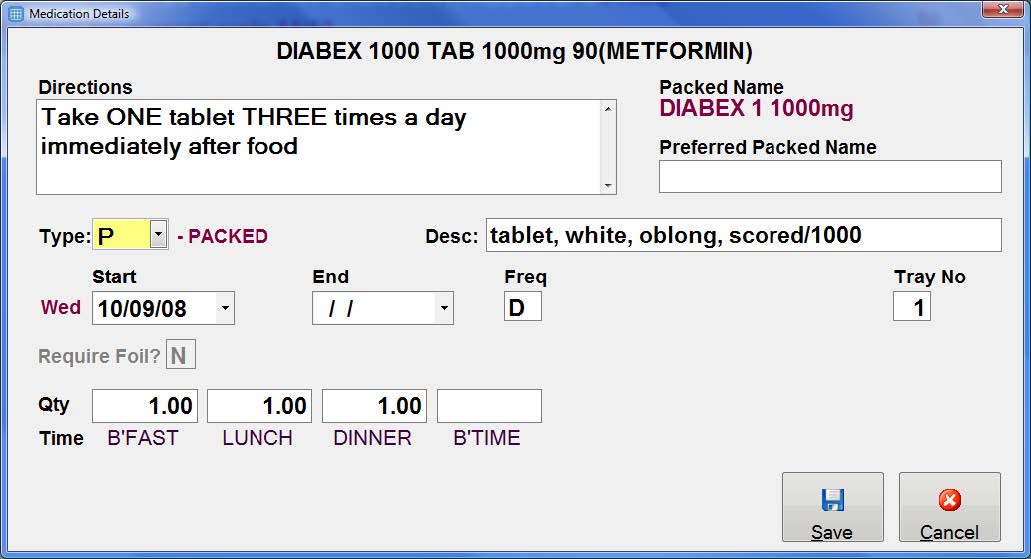
| Field | Description |
|---|---|
| Directions | Drug directions transfer across from Fred Dispense. These can be adjusted in Fred Pak as required. |
| Type |
|
| Start | Date the drug begins being packed. |
| End | Date the drug ceases to be packed. An end date is not required for standard ongoing medications. |
| Freq |
|
| Qty | Enter the number of tablets to be taken at each dosage time. |
| Preferred Packed Name | If an alternate drug name is required to be printed on the foil, enter this here. (Limit 15 characters). |
| Tray No | Medications can be packed on separate trays up to a maximum of five. Medications may need to be packed on a separate tray if a patient is on a large number of medications. |
Directions preview
When entering new directions or re-editing existing directions, a directions preview box will display as shown. This allows you to see how the sigs will expand when printed on the foil or profile. This feature can be seen when adding in new medications or items not dispensed for packing and profiling.
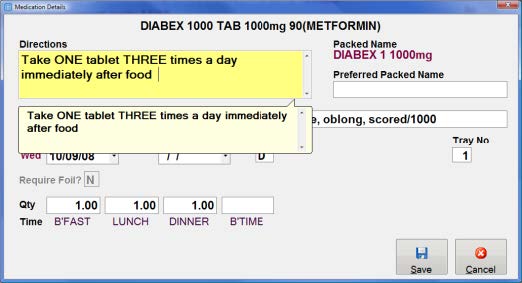
Set Custom Dosage Frequencies
You can specify a dosage frequency as a number of days using the Custom dosage frequency.
For example, if you specify “every 4 days”, the medication will be packed on its start date, then four days later, and will continue to be packed every four days until its end date (if set).
- From the packing screen, select the option to Add or Edit a medication.
-
On the Medication Details window, in the Freq field, enter C (for custom frequency).
A notification is displayed, listing the options for this field.

- In the dropdown box below the Freq field, enter the number of days, then press [Enter].
The frequency will be displayed on reports and printouts, including the Medication Summary report (shown below); the Pre Packing Report; the Signing Sheet; and Medico Pak printouts.
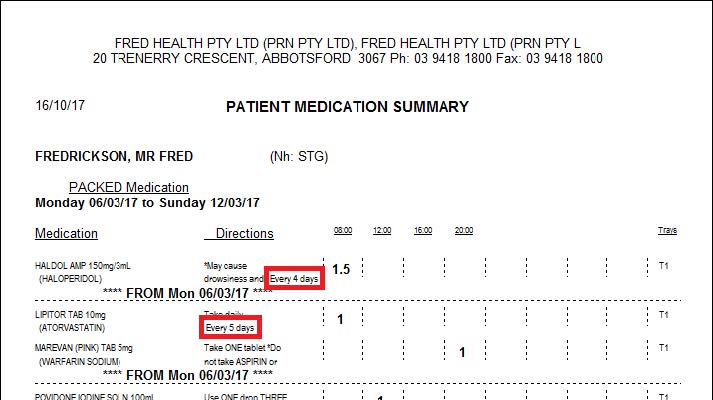
Add a Medication Not Dispensed
Patients may bring in medications that have not been dispensed in your pharmacy. In this instance the medication needs to be added as an outside medication.
- Select the patient in Fred Pak.
-
Press <A> to add medication. The ADD ITEM (NOT Dispensed) option is in red at the top of the patient history screen.
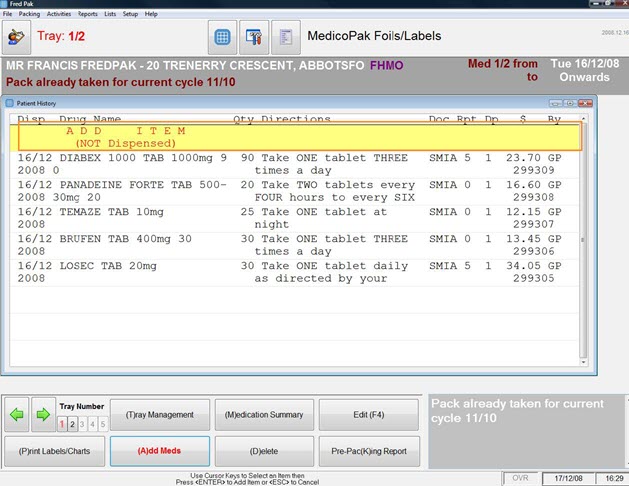
- Highlight ADD ITEM (NOT Dispensed) and press <ENTER> to select it.
-
At the Add Item – NOT Dispensed screen enter the drug to be packed.
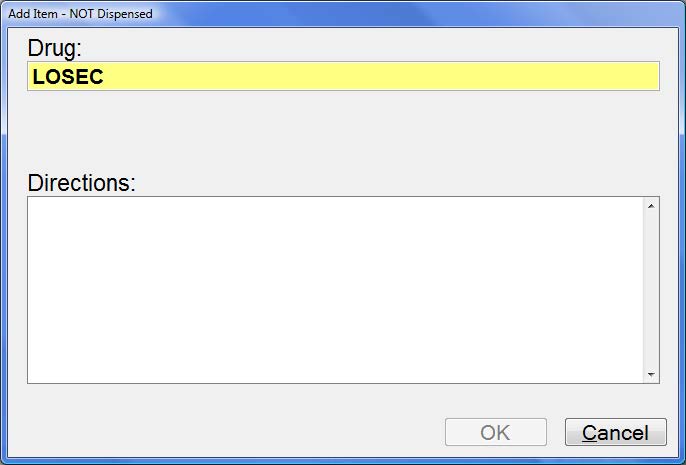
A drug can also be selected by generic name. In this example we could have entered Omeprazole and then selected the brand as required.
-
Configure details such as the pack type and dosage times as required.
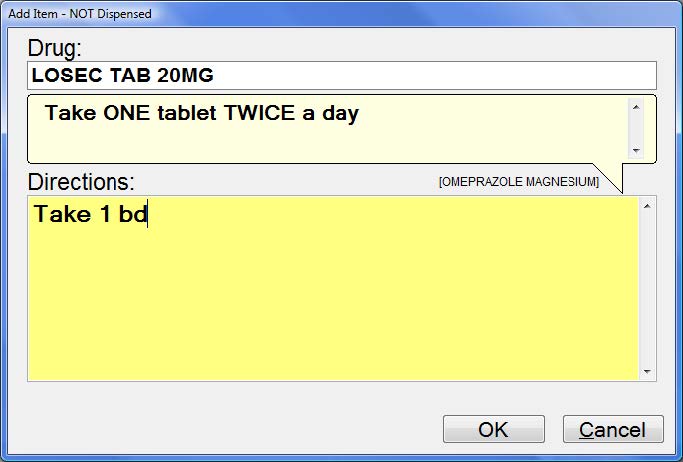
The Fred Pak Packing Screen
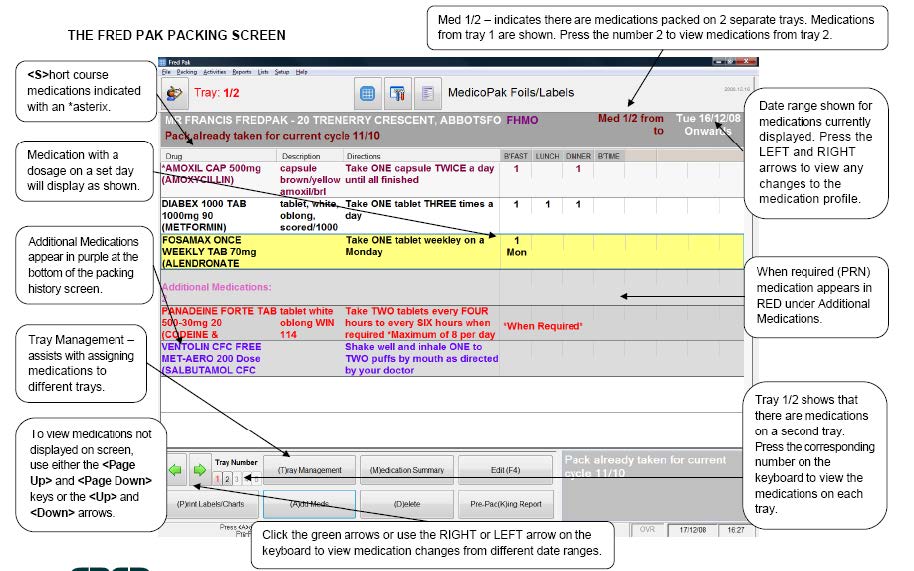
How Many Medications Can I Pack?
Packing Format Capacity Medicopak 11 drugs per tray with 8 drugs maximum per single compartment Websterpak 8 drugs per tray Baxter ATC N/A PersoCare Disposapak 12 drugs per tray PersoCare Persopak 8 drugs per single compartment JV Medi N/A Nomad 12 drugs per chart Practicare Practipak 8 drugs per tray You may not realistically be able to pack the maximum number of medications into each compartment due to the size and shape of the individual tablets or capsules you are packing.