Set Up a Nursing Home for Packing
Fred Pak
A "nursing home" needs to be set up in Fred Dispense for each packing type and packing cycle that you need to pack for—even for community patients that don't reside in a nursing home. To add a nursing home in Fred Dispense, see Add or Update a Nursing Home.
Packing cycles for individual Nursing Homes can vary. These options need to be configured prior to commencement of packing.
The Nursing Home details from Fred Dispense will automatically transfer to Fred Pak. Additional packing specific details need to be entered into the nursing home settings in Fred Pak.
In this topic
Access a Nursing Home in Fred Pak
-
Select Lists >Nursing Homes.
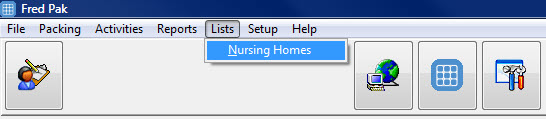
-
Select Find.
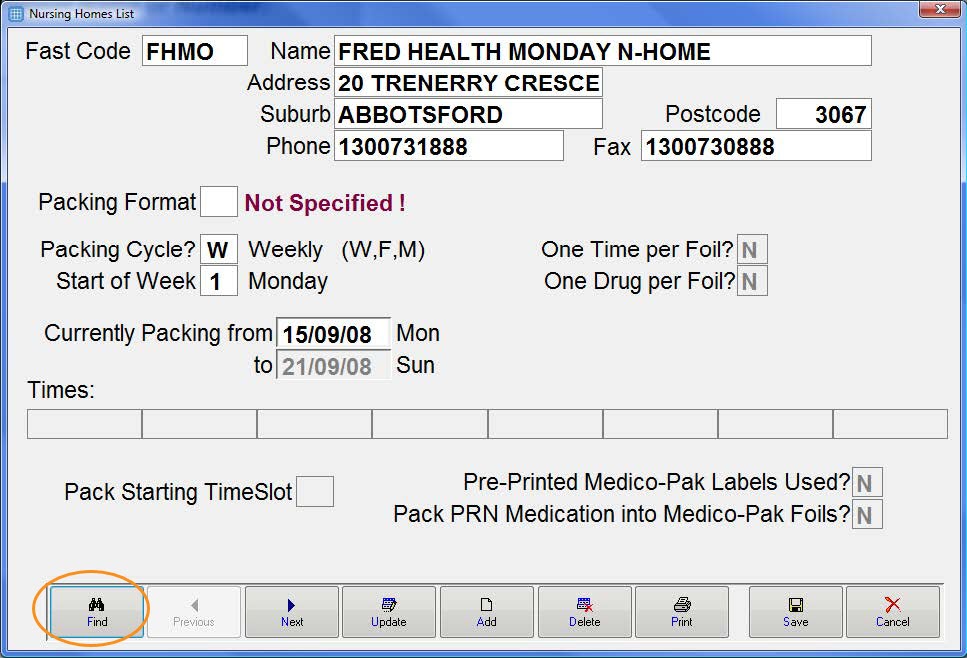
-
Select the nursing home from the list. Use the up/down arrows to highlight the nursing home and press <ENTER> to select it.
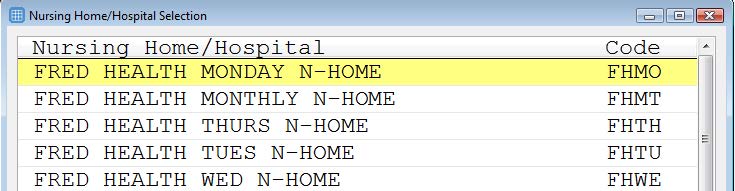
Refer to Standard Nursing Home Options for more information.
If patients exist in the Nursing Home/Community with different packing cycles, (i.e. are packed on a different day, or some are packed weekly where as others are packed monthly) then a different Nursing Home should be created for each packing cycle
Standard Nursing Home Options
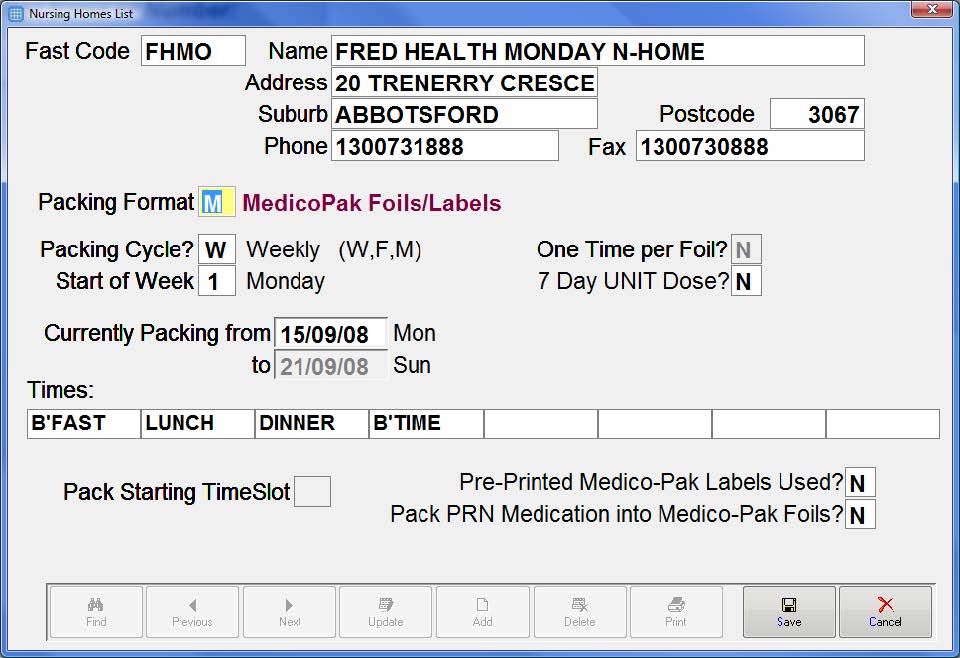
| Field | Description |
|---|---|
| Packing Format |
Select one of the following:
|
| Packing Cycle | Set to <W>eekly, <F>ortnightly or <M>onthly |
| Start of Week | Set to Monday = 1 through to Sunday = 7 |
| 7 Day Unit Dose | Each medication is packed into its own separate compartment and each dosage time is printed on a separate foil. |
| Current Packing from | Dates for packing cycle are displayed here. Use <+> to advance 1 week and <–> to rewind 1 week |
| Times |
Times will default to B’FAST, LUNCH, DINNER and B’TIME. You can also enter alternative dosage times for each nursing home. You may have up to 8 different administration times per |
| Pack Starting TimeSlot | Used only for Baxter Packing. Denotes which timeslot the packing will begin from. |
| Pre-Printed Medico-Pak labels | Pre-Printed Medico-Pak labels are available with pre-printed administration times. If these are used enter <Y>es. |
| Pack PRM Medication into Medico-Pak Foils | Set to <Y> means that PRN Medication is printed onto a separate foil from the normal medication. Set to <N> means that the PRN medication is never printed onto any foil. |
Additional Options for Monthly Packing
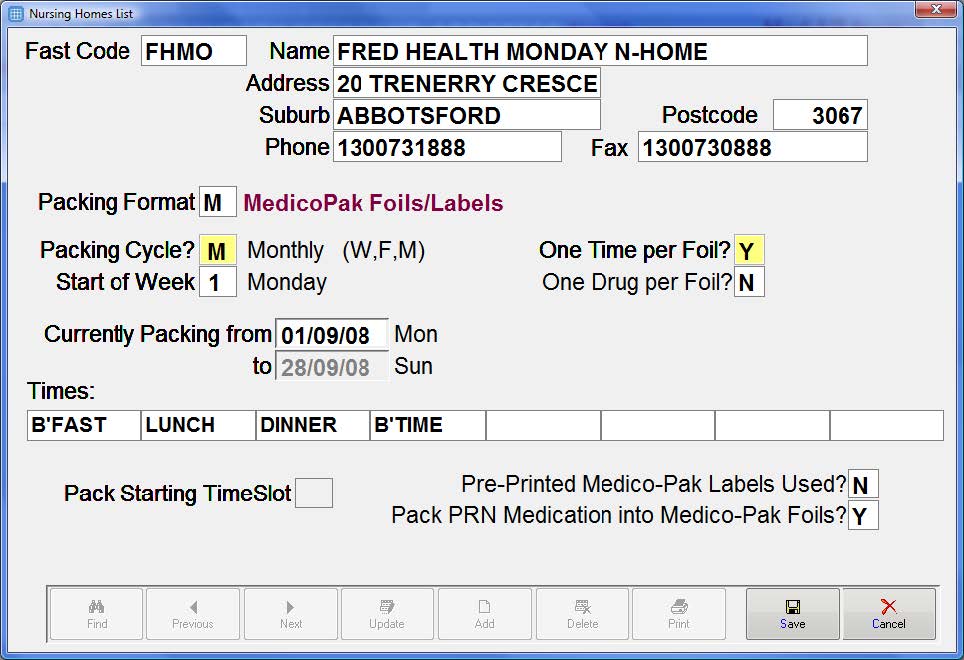
| Field | Description |
|---|---|
| Packing Cycle | When the packing cycle is set to Monthly, there are different packing options available. |
| One Time per Foil | One time per foil option only available with monthly cycles. A single foil will contain four weeks (28 days) worth of medication for each dosage time. |
| One Drug per Foil |
One Drug per foil option only available with monthly cycles set to One Time per Foil <Y>. One Drug per Foil <Y> will print an entire month's worth foil with each individual medication printed on a separate foil. |