Add or Update a Nursing Home
![]() Residential Aged Care Facility Identification Number.
A unique identifier provided by the Commonwealth Government Department of Health to nursing homes and other residential aged care facilities.. In Fred Dispense, you can record the RACFId against the nursing home.
Residential Aged Care Facility Identification Number.
A unique identifier provided by the Commonwealth Government Department of Health to nursing homes and other residential aged care facilities.. In Fred Dispense, you can record the RACFId against the nursing home.
Access the Nursing Homes/Hospitals window
-
From the Lists menu ([Alt+L]), select N-Homes/Hospitals ([N])
The Nursing Homes/Hospitals window is displayed.
- From the Facility Type drop-down, select Nursing Home.
Add, Update, or Delete Nursing Homes
Click on the numbered circles to display details about each section.
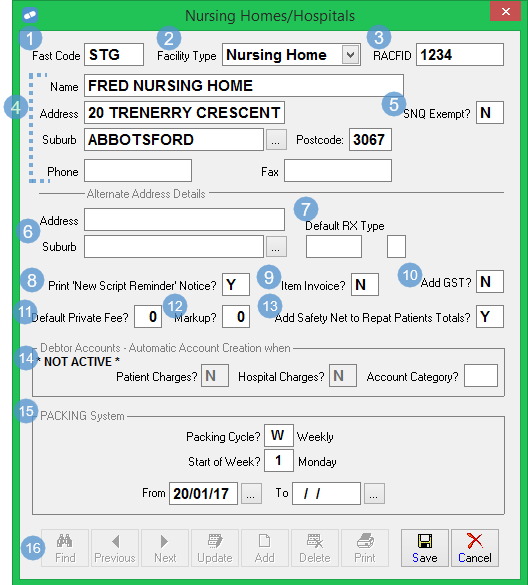
Some "nursing home" fast codes and name suggestions;
- CPM Community Patients Monday
- CPTU Community Patients Tuesday
- CPW Community Patients Wednesday
- FHMO Fred Health Nursing Home Monday
- FHTU Fred Health Nursing Home Tuesday
- FHWE Fred Health Nursing Home Wednesday