Frequently Asked Questions
Fred Pak
This document includes answers to some of the most common Fred Pak Questions.
If the patient temporarily or permanently stops needing packed medication, you can mark the patient as inactive.
To make a patient inactive:
- Select the required patient.
- Press <CTRL + U> or <F8>.
- In the ACTIVE field enter <N> to make a patient INACTIVE.
- Press <END> to Save.
To make the patient active again:
- Select the required patient
- Press <CTRL + U> or <F8>.
- Move to the ACTIVE field and enter <Y>
- Press <END> to Save
If the patient is deceased, mark them as such in Fred Dispense:
- <SHIFT + F6> to enter Fred Dispense.
- Select the patient.
- <CTRL + I> then change the patient status to <D>.
- Press <END> to Save.
A separate nursing home should be set up for each packing start day.
A separate nursing home should be set up for each packing cycle.
You should ideally be printing the foils for all patients in a nursing home together. Therefore, you should be advancing the packing dates for all patients in that nursing home at once, directly before you print their foils.
To advance nursing home packing dates:
- Press <ALT + A> Activities.
- <A> Advance Packing Dates.
- Enter a nursing home code and press <ENTER> or press <CTRL + L> to view a nursing home/hospital selection list and press <ENTER> to select the required nursing home.
- Fred Pak will display the current packing cycle and will calculate the dates of the next cycle to be packed for that Nursing Home.
- Press <ENTER> to update the packing cycle dates.
Print a medication summary report.
- Select the patient.
- Click on Medication Summary at bottom of the screen.
- Enter date required.
| Packing Format | Capacity |
|---|---|
| Medicopak | 11 drugs per tray with 8 drugs maximum per single compartment |
| Websterpak | 8 drugs per tray |
| Baxter ATC | N/A |
| PersoCare Disposapak | 12 drugs per tray |
| PersoCare Persopak | 8 drugs per single compartment |
| JV Medi | N/A |
| Nomad | 12 drugs per chart |
| Practicare Practipak | 8 drugs per tray |
You may not realistically be able to pack the maximum number of medications into each compartment due to the size and shape of the individual tablets or capsules you are packing.
You can print up to 5 trays for one patient.
If a patient stops taking a particular medication, edit the medication and enter an end date. The medication will cease to be packed after the end date has passed.
Check that there is no end date set on the item that did not print. Also check that the medication start date for the item is within the printing period.
- Select the required patient in Fred Pak.
- Press <P> to print Labels/Charts.
- Press <F> to select Foils, <S> to select Signing Charts or <L> to select Labels.
- Check that the packing dates shown are those that you want to pack for.
- You can also use the pick function to select specific drugs if not all medications are required to be reprinted.
- Press <ENTER> to print.
- Press <Alt + A> to enter the Activities menu.
- Select <L> N-Home LABELS , <F> N-home Foils , <S> N-home Charts or <I> N-home Fill.
- Select the required nursing home.
- Check that the packing to date is correct. If not, update the dates under Alt <A> Activities menu and then <A> Advance Packing Dates.
- Select the Nursing home whose packing dates you wish to check and update using the <+> or <-> keys.
- Then return to N-Home Labels/Foils.
- Press <ENTER> to print selection.
End dates should be used when a patient is taking medication for a limited period of time e.g. for antibiotics or when a patient needs to stop taking a medication.
Not all of a patient‟s medications may show on the screen at once if more than 5 medications are being packed. Use the DOWN ARROW to scroll down the screen to see any other medication that is being packed for the patient. Alternatively, use your PAGE DOWN key.
If medication is packed onto separate trays not all medications may be visible at first glance. To see medications packed on to other trays press the corresponding tray number on the keyboard. For example, to view medications packed on tray 2 press the number 2 on the keyboard. Alternatively click the numbered buttons shown at the bottom of the screen. If medications are packed on more than 1 tray, this will be seen towards the bottom left hand side of the screen by viewing the selected tray numbers.
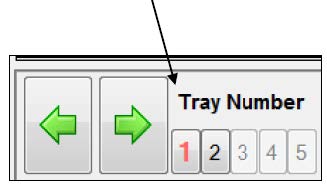
| Packing Type | Use |
|---|---|
| P - Packed | Default setting for all medication required to be packed. |
| S - Short Course | Antibiotics, Anti-nausea, Prednisolones |
| W - When required | Analgesics, Anti-nausea |
| A - Additional medication (Items unsuitable for packing into blister packs) | Creams, liquids, patches, inhalers |