Enable Fred8POS Feed Format
Sigma are changing Reorder Numbers from six digits to eight digits in August 2021. The September 2021 release of Fred Dispense will include changes to enable you to set up transfer to POS using the new format. This information has been provided early, however you will not be able to carry out the steps below until the September release.
For stores using Fred Office
This feed format enables viability of EIGHT-digit reorder number in Fred Dispense.
It is recommended to enable this setting if you use Sigma as your Primary or Secondary Supplier
For stores not using Fred Office
This feed format updates the POS Transfer file as well as viability of EIGHT-digit Reorder numbers
DO NOT enable this setting until you have discussed with your POS Provider.
Set up transfer to POS using Fred8POS feed format
Watch a video tutorial or follow the steps below.
-
From the Setup menu, select Dispense Options.
The Fred Dispense Configuration window is displayed.
-
Select the POS/Debtor Link Options tab.
-
Select Fred8POS feed format type option.
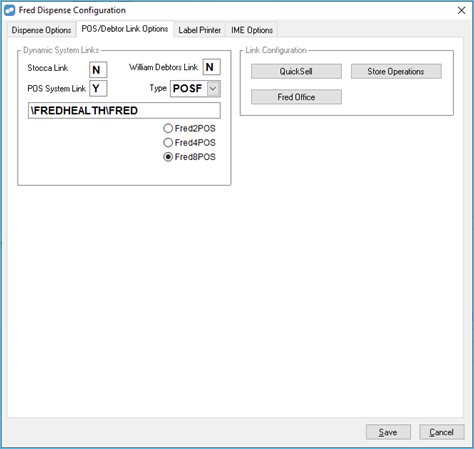
-
Press Save.
-
Type Yes to confirm change to the feed format.
Ensure that your POS software is capable of utilising Fred8POS feed format prior to confirming the selection. If required, press ESC on the keyboard to close the prompt and Return to the POS/Debtor Link Option, then press Cancel to close without making any changes.
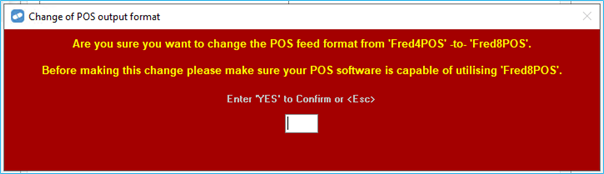
Once you have Confirmed the Change the Fred Dispense Configuration window will close, and you will be using the Fred8POS feed format.
You do not need to restart Fred Dispense.
Frequently Asked Questions
No, the Fred Dispense Program Update will provide and deliver the updated Reorder Numbers to Fred Dispense.
Yes, you will need to enable the Fred8POS Feed Format for viability of the EIGHT Digits Reorder numbers.
You should also refer to How to update your Sigma reorder numbers in the Fred Office webhelp.
You will need to enable the Fred8POS Feed Format, to ensure the new Reorder Numbers are used between the two systems.
Ensure that you have discussed with your POS vendor prior to enabling this feature
If you are using the Fred8POS feed format, Yes, all Drug Usage report will display the correct Reorder number. This include Drug Usage Monthly Drug Usage, Usage Since Last Used and Drug Usage Ranked
If you are using the Fred8POS feed format, the EIGHT-digit Reorder Numbers are viable from any of the following:
-
Drug Details on the Wait Screen
-
Under the Claim Information on the Wait Screen
-
From Quick Drug Pricing (F7)
-
Drug Reports (Drug Usage, Monthly Drug Usage, Usage Since last used and Drug usage Ranked)