Set NHS/OTC Prices for Different Quantities of an Under Co-Payment NHS Item
When dispensing an under co-payment script, pharmacies often want to sell certain drugs for less than the calculated under co-payment price. You can set this price on the drug card, and can set multiple prices for different quantities of the drug. For pricing on multiples of private drugs, see Set Private Prices for Different Quantities of a Drug.
Enter multiple NHS/OTC prices for different quantities of a drug
- From the Lists menu ([L]), select Drugs ([D]).
- Press [F], or click Find.
- Enter all or part of the name of the drug you want to price.
- Select the required drug.

-
On the drug card, enter the NHS Gen / OTC price you want to use for the lowest quantity of the item.
When you enter a price in the NHS Gen / OTC field, Fred Dispense assumes that it applies for the lowest quantity of the item.
-
Click the ellipsis button (...) next to the NHS / OTC Price field.
The Multiple Quantity Pricing window is displayed.
Because you entered a price for the lowest quantity, Fred Dispense calculates prices for the other quantities.

-
If required, enter different Patient Prices for each Quantity.
-
To save your changes, click Ok; or to discard your changes, click Cancel.
The ellipsis (...) button next to the NHS Gen / OTC price field displays in blue when prices for multiple quantities have been set.
Once the values have been saved, they will display with a green tick to represent that they are saved prices and not calculated values.
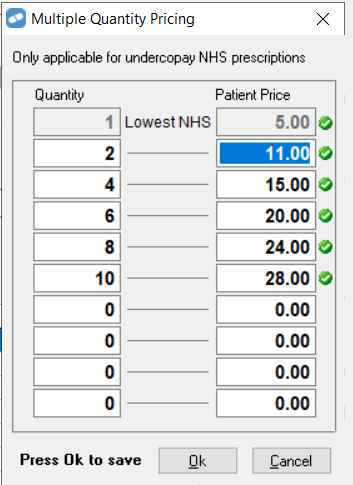
The Set Price Prompt during dispensing
During dispensing, if you select an under co-payment NHS item that has a set price only for its lowest quantity, the following prompt is displayed.

To open the Multiple Quantity Pricing window and set prices for the other quantities, click Yes.