Set Private Prices for Different Quantities of a Drug
Pharmacies can set different private prices depending on the quantity of a drug that is dispensed. For pricing on multiples of NHS drugs, see Set NHS/OTC Prices for Different Quantities of an Under Co-Payment NHS Item.
Enter multiple private prices for different quantities of a drug
- From the Lists menu [L], select Drugs [D].
- Press [F], or click Find.
- Enter all or part of the name of the drug you want to price.
-
Select the required drug.
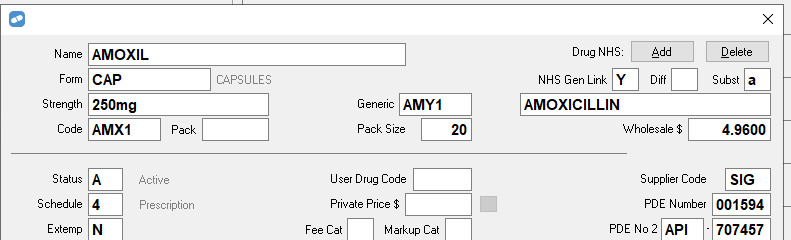
-
Enter an amount for the Private Price.
The grey square next to this field will turn into a clickable ellipsis button (...).
-
Click the ellipsis button (...).
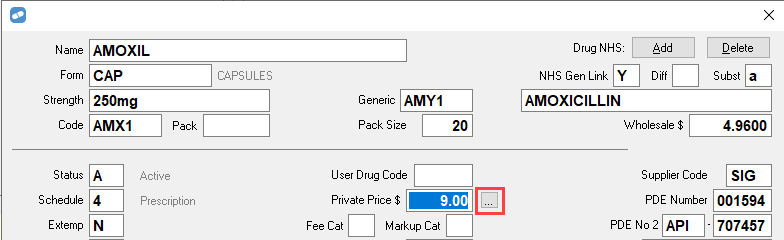
The Multiple Quantity Pricing popup displays.
-
Enter a new Quantity and the corresponding Patient Price.
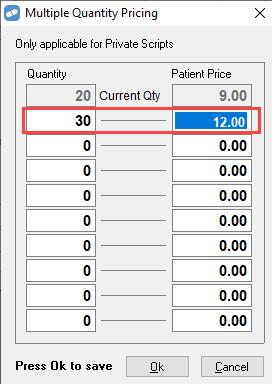
- Select OK to save the changes.
The ellipsis (...) button next to the Private Price field displays in blue when prices for multiple quantities have been set.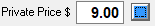
The Set Price Prompt during dispensing
During dispensing of a private script, if the pricing for the selected quantity has not been set up, the following prompt is displayed.
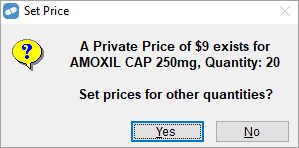
To open the Multiple Quantity Pricing window and set prices for the other quantities, click Yes.