Fred Help Portal
Fred IT Group
Access the Fred Help Portal to create tickets, view ticket history, search knowledge base articles and start chat sessions with the Customer Service Team.

Instructional Summary
Once configuration is complete, click on the Fred Help Portal tile to be automatically logged into the Fred Help Portal under a shared store account. This will allow you to:
-
View all current and past ticket information for the store.
-
Create new service tickets.
-
Search knowledge base articles.
-
Start a new chat session.
Users can also create personal accounts in the Fred Help Portal but these accounts are not accessible via the Fred Help Portal tile.
The tile is designed to open and log in to the Fred Help Portal. If it is not correctly configured it will display the following message:
"Unable to connect to the Fred Help Portal. Please check your internet connection or contact Fred Support."
Support Contact Points
If you have any questions about the tile or need assistance with configuration, do one of the following:
-
Go to http://cx.fred.com.au and select Contact us.
-
Contact Support.
Privacy
No AppBar events or associated dispensing data are used by the app. Store-specific credentials are sent to the Help Portal but no private or personal information is used or retained.

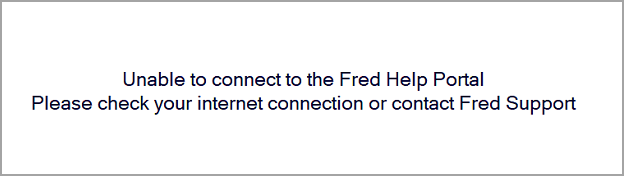
 Fred Learning Pathways
Fred Learning Pathways