Prescriber Bag
Manual Dispense
The Pharmaceutical Benefits Scheme (PBS) allows certain medications to be provided to Prescribers without charge. Prescribers can, in turn, supply them free to patients for emergency use. The Prescriber Bag supply order form must be completed in triplicate and signed by the prescriber. Both the original and duplicate copy is to be kept by the pharmacy supplying the pharmaceutical benefits. Each form is valid for the month indicated on the form, and a receipt must be signed by the prescriber (or an authorised representative) when supplies are received.
In order to dispense a prescriber bag, the prescriber needs to be set up in Fred Dispense Plus as a Patient with the Prescriber bag toggle set to Yes.
Existing Prescriber Bag prescribers will be added as Prescriber Bag patients during the April 2022 update so there is no need to create them. From that point on, any new Prescriber Bag prescribers will need to be added as a new patient.
Dispense a Prescriber bag to a Prescriber Bag 'patient'
From the Main Dispense screen, in the eRx/Patient field, enter the prescriber's surname and press Enter.
In the search results, Prescriber Bag 'patients' are identified with 'Bag' icon.
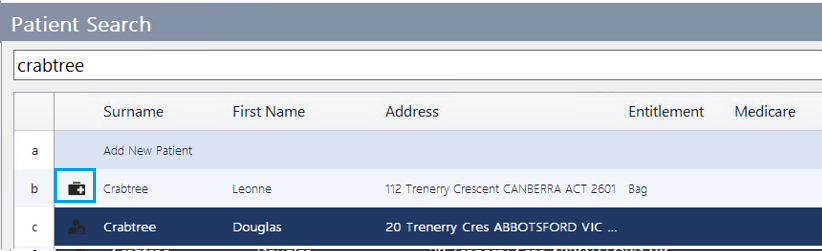
If the Prescriber Bag 'patient' does not exist, you will need to create a new one. See Create a new Prescriber Bag 'patient'.
Select the Prescriber Bag 'patient'.
Fred Dispense Plus automatically switches into Prescriber Bag mode to complete the script.
Continue the dispensing process.
When the Prescriber Bag script is completed, Fred Dispense Plus automatically switches back to Dispense mode, ready to search for next patient.
Create a new Prescriber Bag 'patient'
Only authorised prescribers can be set up as Prescriber Bag 'patients'.
From the Main Dispense screen, enter the prescriber's Surname and First Name in the erx/Patient field.
If no patient record is found, the Patient Maintenance screen is displayed.
- Enter the relevant details in the form, such as name, address etc.
- Under Prescriber Bag, set the toggle to Yes and Save.
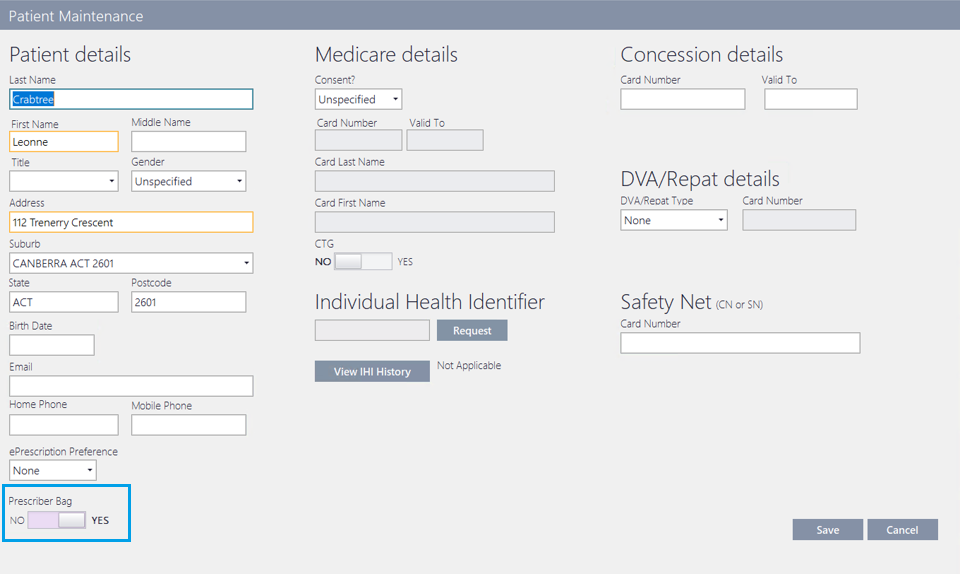



 Fred Learning Pathways
Fred Learning Pathways