Enabling PBS Web Services
For more information on PBS Web Services, visit Services Australia or the Pharmacy Guild .
What you need to do to get ready
-
Follow the steps on How to register for an individual account on Services Australia website (if not already set up).
You may have already done this to access Health Professional Online Services functions such as Find a Patient, PBS Stationery Online Ordering, and the CTG PBS Co-Payment Register.
-
Follow the steps on How to register an organisation on Services Australia website (if not already set up).
If you need help, with registering your organisation, contact PRODA on 1800 700 199 and select Option 1.
Follow the steps in Adding and linking to PBS Online in PRODA on Services Australia website.
For assistance linking PBS Online to your organisation contact Services Australia on 132 290.
You only need one Device registered per pharmacy, and it can be activated on any Fred Dispense Plus terminal.
To register a B2B device, follow the instructions on Managing B2B Devices on the Services Australia website.
You’ll need three pieces of information from this screen:
-
Device Name
-
We suggest to use the format
FREDPLUS_{ApprovalNumber}for example, if your pharmacy approval number is12345Xthen your Device Name would beFREDPLUS_12345X.The Device Name is case sensitive.
-
-
Device Activation Code
-
The organisation RA number
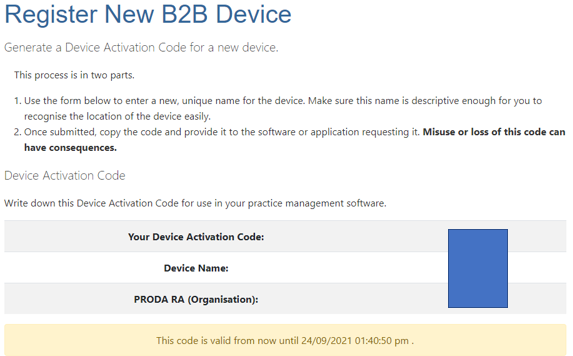
-
From the Setup menu, select PBS Online Configuration.
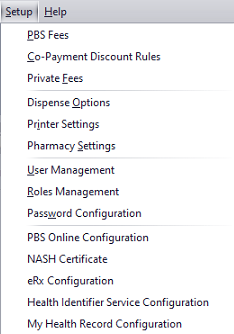
The PBS Online Configuration popup displays.
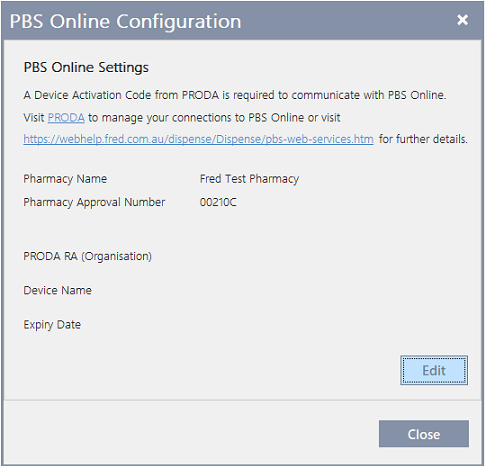
-
Click Edit.
-
Enter the details provided when you Registered your Device on PRODA website and click Save.
The device name and activation code are both case sensitive.
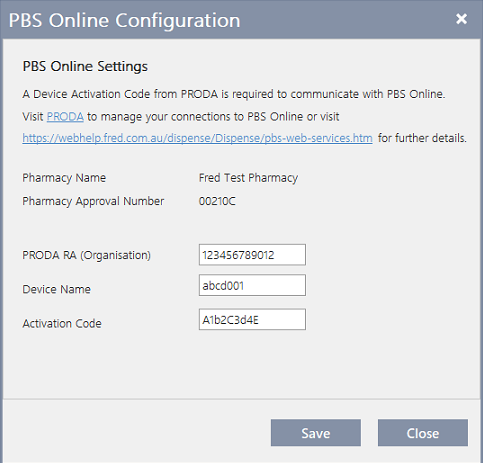
A message will display confirming your device has been activated successfully.
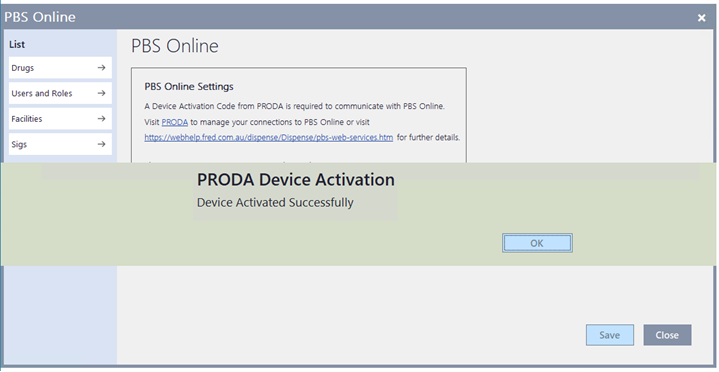
-
Click OK and then click Close to exit the PBS Online menu.
You are now configured and using PBS Online web services for PBS claiming.
Watch a video tutorial
External resources
Connecting Pharmacies to PRODA for PBS Online and HPOS (Services Australia infographic)
 Fred Learning Pathways
Fred Learning Pathways