Log in to Fred Dispense Plus
Access
On your first login, use the 2-character initials created by Fred and configure your user password. Use your User Initials and Password for all subsequent logins.
Log in to Fred Dispense Plus
- From your desktop, click the Fred Dispense Plus shortcut.
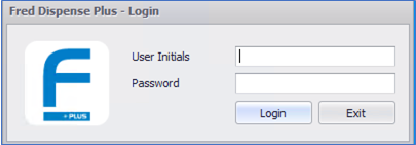
- Enter your User Initials (2 characters), then press [TAB] to by-pass the Password field.
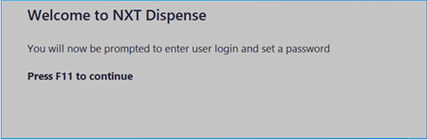
-
At the prompt, press <F11> and then Set Password.
Password must have at least 4 characters.
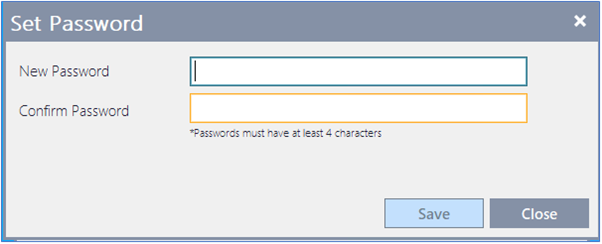
-
After entering and confirming the password, select Save.
-
Update the AHPRA number and request HPI-I, if applicable.
-
Select Save.
The Main Dispense screen is displayed.
Automatic updates
Fred Dispense Plus checks at regular intervals for updates and when launched for the presence of an updated Fred Dispense Plus installer.
If a newer version is found, it is automatically installed upon starting Fred Dispense Plus.
There is no option to delay the upgrade, and the process should only take a few minutes.
While upgrading Fred Dispense Plus, the following message is displayed:

Once Fred Dispense Plus has been upgraded, the usual login prompt is displayed.
Related Topics
- Add new users



 Fred Learning Pathways
Fred Learning Pathways