Drugs and Prescribers
Relevant for sites with Fred Dispense Plus with Fred NXT only.
When a drug is no longer required, your Head Office can configure it as a hidden drug. Drugs marked as Hidden are no longer displayed in the Drug Search results screen, but they can still be found when searching .
This functionality also applies to the Brand Search form (for Generic dispensing) or the Item Search form (for question mark dispensing).
Show hidden drugs
When searching for drugs, the Drug Search screen displays the Show Hidden Drugs button, if the search results sets includes (but does not display) drugs flagged as Hidden.
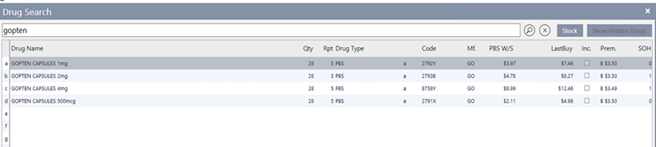
- Tap Show Hidden Drugs.
Fred Dispense Plus displays the login screen.
- Enter your user credentials and tap OK.
Hidden drugs are displayed with an asterisk *
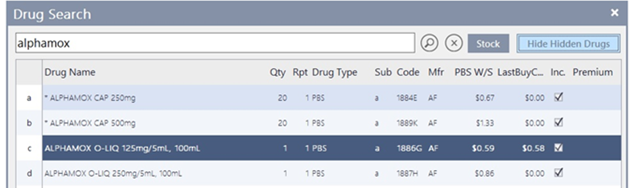
The search results are re-ordered to display all drugs, including the hidden drugs, in alphabetical order.
Related Topics
- Create the hidden drugs supplemental hierarchy (in Fred NXT Head Office)



 Fred Learning Pathways
Fred Learning Pathways