Import/Export Drug Pricing
To enable Import/Export Drug Pricing
-
Select Setup > Dispense Options.
-
Under Import/Export Drug Specifics, select Yes.
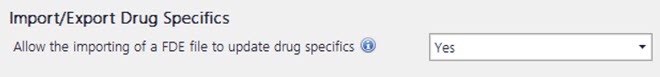
-
Exit Fred Dispense and log back in again.
Once enabled, the Import Drug Specifics and Export Drug Specifics menu options will be available from Activities > Drug Management.
To Import Drug Pricing
-
From the Activities menu, select Drug Management, then select Import Drug Specifics.
-
Browse for file and click Open.
-
Click Yes to confirm at the following prompt.
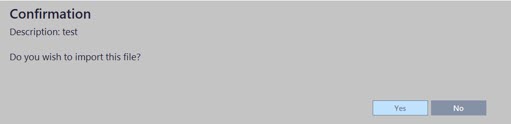
-
Select Drug information to import and then click Update Local Drugs.
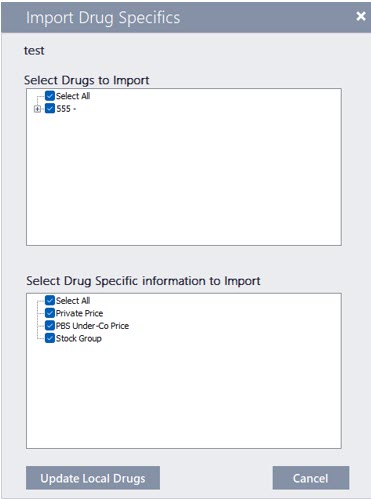
Once the import is finished, a message will display File imported successfully.
To Export Drug Pricing
The Export Drug Specifics tool is used to export specific information about a drug, such as pricing, from one pharmacy, which can then be imported at another.
The drugs for exporting are selected by stock group. Any of the drug specifics listed below can be selected for exporting.
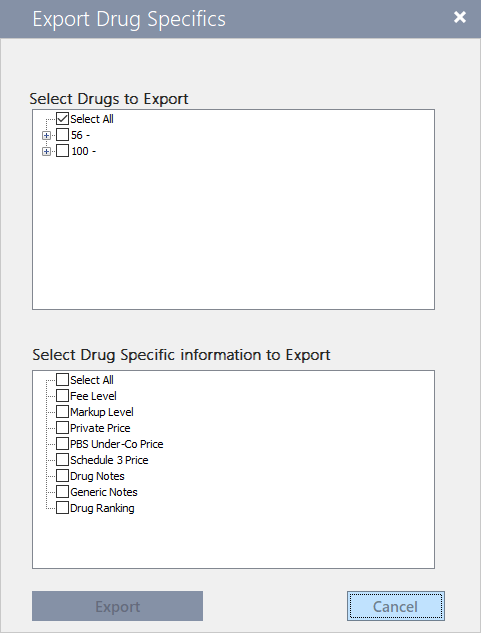
-
From the Activities menu, select Drug Management, then select Export Drug Specifics.
-
Select the drug stock group(s) you want to export from the list.
-
Select the drug specific information you want to export; for example, Private Price and PBS Under-Co Price.
-
Click Export.
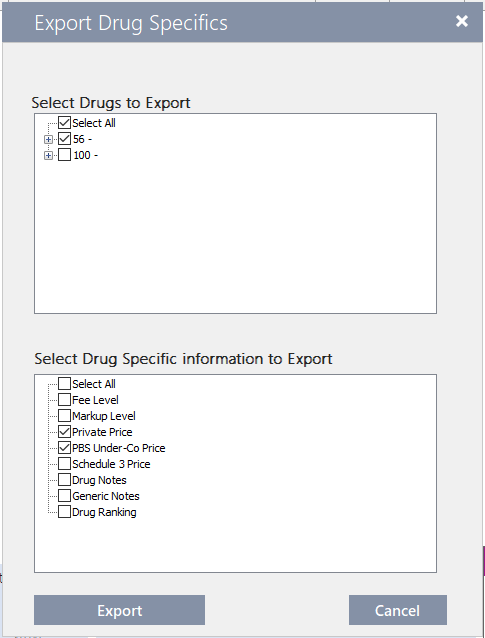
-
Choose a file name and a location to save the file.
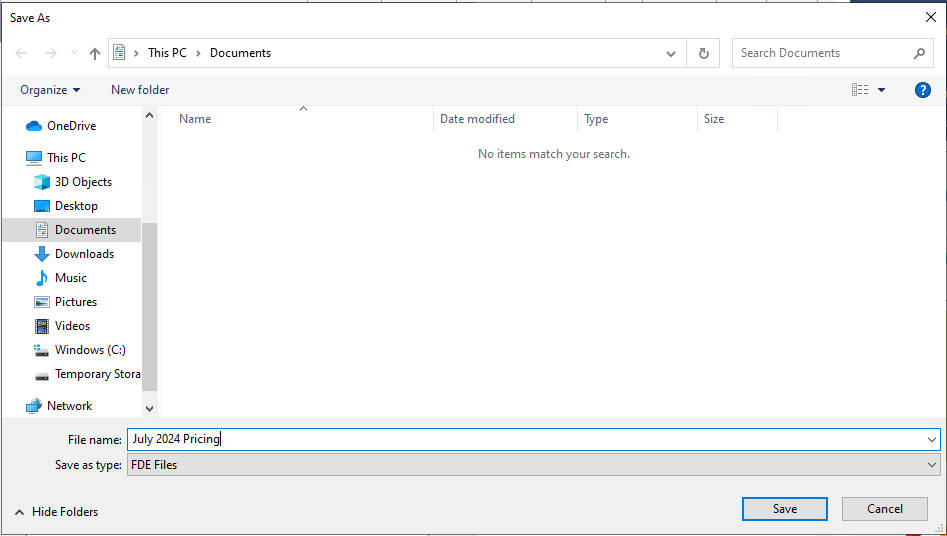
-
Enter an export description then click OK.
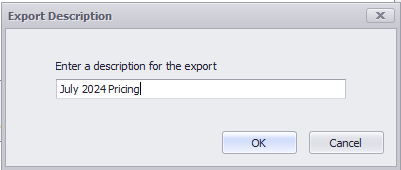
You will receive a message to confirm the file was exported successfully.
 Fred Learning Pathways
Fred Learning Pathways