Diary
Reference
The interactive diary in Fred Dispense Plus can be used by pharmacists working on different days to leave action notes and follow up entries. If a diary note exists for this day, it is displayed as a pop-up message the first time a user logs into Fred Dispense Plus.
Create diary entries
- From the Wait screen > Activities menu > Diary (or press CTRL + Y from anywhere in Fred Dispense Plus).
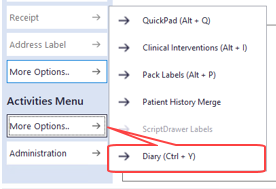
The Diary opens with the current date selected by default.
- Today's date is flagged with a yellow indicator.
- Bold type indicates a diary entry exists for this day.
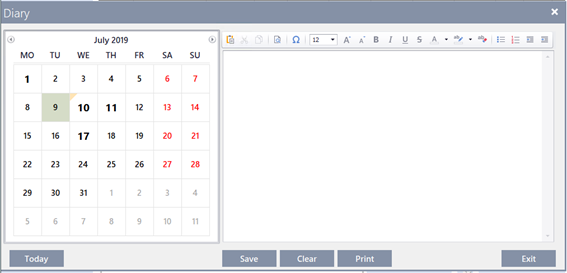
- Select the required date on the calendar.
Use and to navigate from month to month.
To quickly select a different month or year, click the <Month Year> at the top of the calendar to display a month at a glance.

Click again to display 10 years at a glance.

Click Today to quickly return to today's date.
- Enter the required note in the text section (right).
HTML formatting is available to help make your diary note stand out.
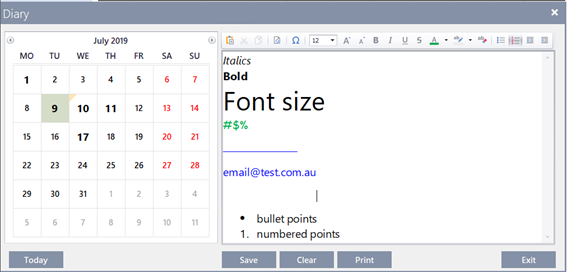
- When your diary entry is complete, click Save.
Multiple Users: When multiple users are editing the same Diary note at the same time, the warning message Note was modified is displayed when the second user tries to save their changes.
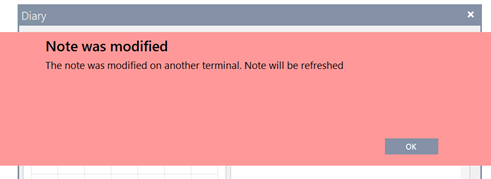
This message warns a user that another user has made changes to the selected Diary note and saved it. The currently selected Diary note must be refreshed in order to reflect the latest updates and allow the second user to create and save their diary entry.
Diary screen
Exit - Close the diary.
If you Exit, or select another date without saving, the message Note was modified is displayed.
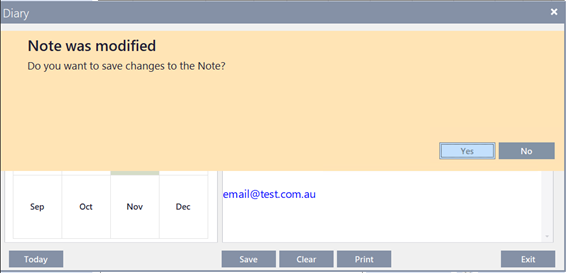
Print – Print the current diary note.
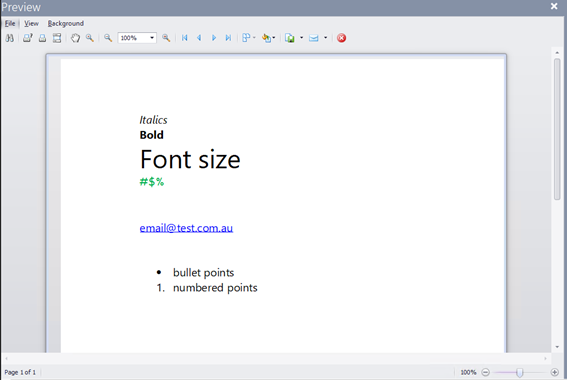
Clear – Delete all diary notes for the selected date.
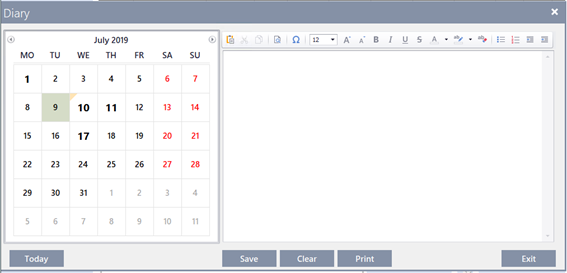
Hotkeys
Calendar navigation - Date function keys
Use the following shortcut keys to move around the calendar using the keyboard.
- M = First day of the month
- H = Last day of the month
- Y = First day of the year
- R = Last day of the year
Text Formatting
The standard text formatting keyboard shortcuts are also available in the Diary.
- <CTRL + I> to activate Italics.
- <CTRL + B> to activate Bold.
- <CTRL + U> to activate Underline.



 Fred Learning Pathways
Fred Learning Pathways