Chemotherapy
Manual Dispense
Chemotherapy drugs are prescribed in milligrams (mg), micrograms (mcg), or International Units (IU), rather than as a number of vials. If an infusion requiring a mixture of chemotherapy agents is required, each ingredient must have a separate prescription written for it.
When you dispense chemotherapy items, your PBS reimbursement will be based on the cost of the lowest-cost combination of vials (of any brand) that makes up the dispensed quantity. You can choose to dispense a different combination of vials, but you will be reimbursed only for the lowest-cost combination.
Dispense a chemotherapy script
- Select the patient.
- Search for the relevant drug.
In Drug Search, the Drug Type column displays a Chemo flag to identify Chemotherapy drugs.
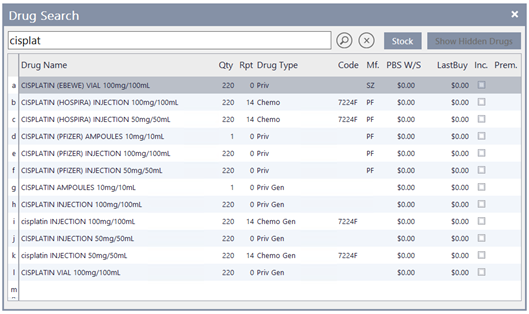
- Tab through the fields until you reach Pres Qty.
The Chemotherapy Dispensing Quantities form open.
This form is used to select the number of vials required to meet the dispensed quantity.
- In Prescribed Qty and Dispense Qty, enter the Dosage required.
For example, 135 mg.
Fred Dispense Plus calculates the lowest cost combination of vials to make up the Dispensed Qty.
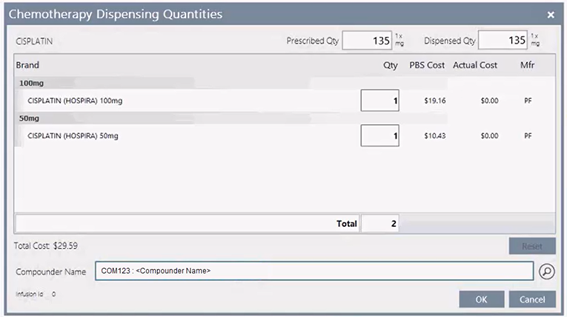
- If required, adjust the Dispensed Qty.
You are allowed a 10% variation on the original Prescribed Qty.
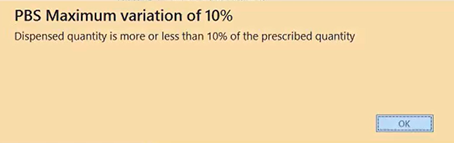
- At the bottom of the form, you set the compounder for the script.
This is pre-populated with your default chemotherapy compounder.
- Close the form to return to the Main Dispense form.
When dispensing chemotherapy drugs, the Qty field displays both the Prescribed Qty an the Dispensed Qty.

The dispensing label displays and prints with the generic ingredient name, instead of the Brand name. The unit of measure is included.
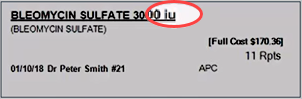
Adding additional ingredients to an infusion
- In the Wait script, select the chemotherapy script you want to add ingredients to.
The Wait screen displays an additional option, in place of the Same button.
- Tap Add Ingredients to switch to the Main Dispense form.
- Repeats the steps above to select an additional drug and provide the Dispensed Qty.
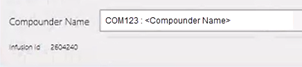
When adding a new drug to an existing Chemo script, the Chemotherapy Dispensing Quantities form displays the Infusion ID (under the Compounder Name.
The Infusion ID is transmitted as part of the Claim to indicate that both scripts are part of the same infusion.
When selling a multi-vial script at the POS, it is retrieved from the Waiting Scripts section as a single script. It also displays as a single script on the Customer-facing display and the customer receipt.
Configure the default chemotherapy compounder
- Select Setup > Dispense Options.
- Search in the list to set your default chemotherapy compounder.
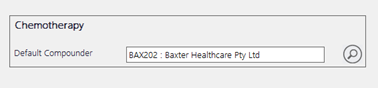



 Fred Learning Pathways
Fred Learning Pathways