Originals and Repeats
When a claimable script is placed on hold, it is excluded from the current claim. Placing a script in hold cancels the Serial Number and the transmission to PBS.
Place a script on hold
- From the Main Dispense or the Wait screen, tap PBS Claiming.
- Use the filtering options to find the script you need to reclaim or search by script number.
- Select the relevant script and tap Hold in the Action list (left).
- At the Hold Claim dialog prompt, tap Yes.
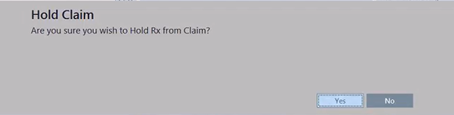
On the Wait screen, the Status of the script changes to Held and a tick
 is displayed under the PBS column to indicate that PBS Online has acknowledged that this script is held from the claim.
is displayed under the PBS column to indicate that PBS Online has acknowledged that this script is held from the claim.If PBS Online is offline, the letter X indicate that the hold has not been acknowledged by PBS.



 Fred Learning Pathways
Fred Learning Pathways