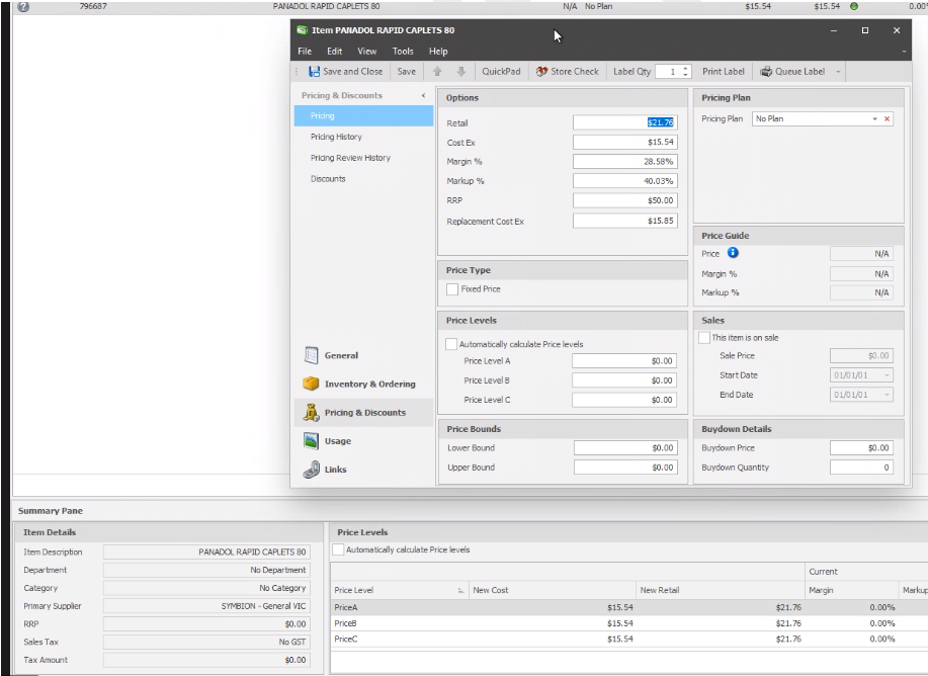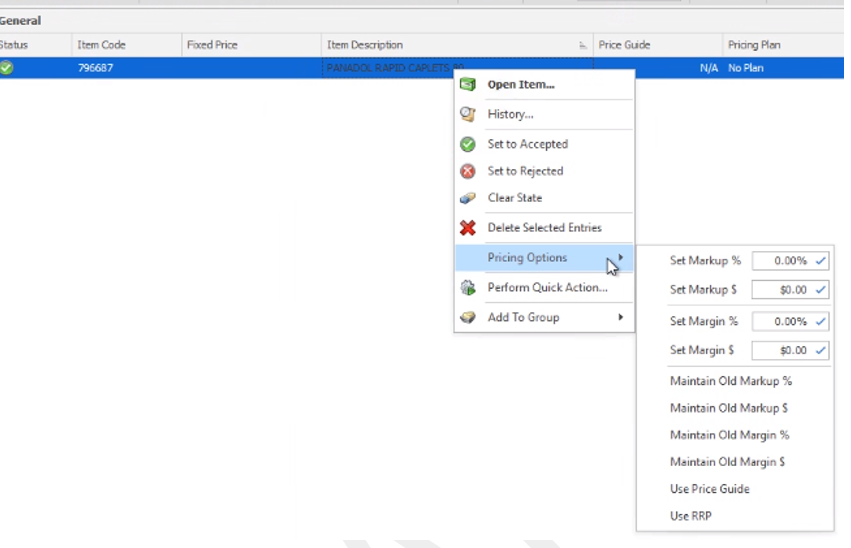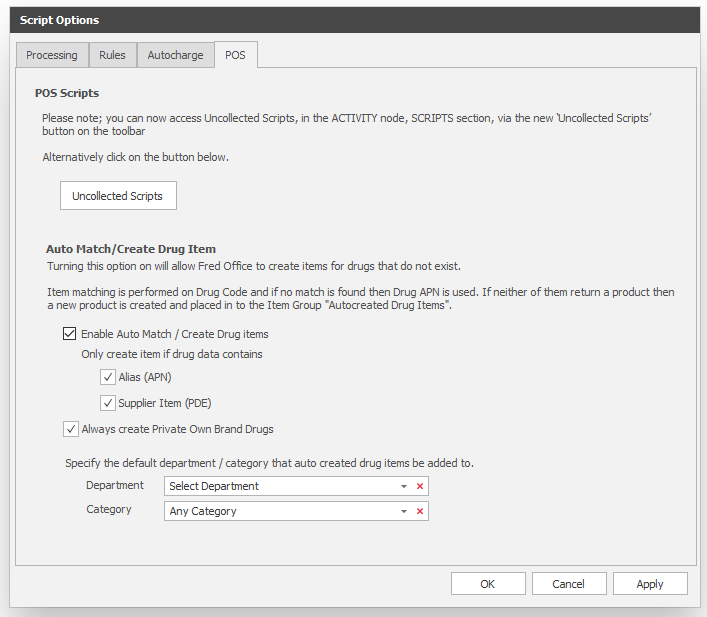Fred Office Plus Release 5.0
Over the last few releases of Fred Office, the Fred team has implemented a newer release process which enables a smoother upgrade experience for our users.
This process also give us the flexibility to release more frequently. We are initially aiming for bi-yearly releases around March and September, to ensure that our customer requests and feedback can be implemented regularly.
Fred Office Plus is a feature-rich back office product, that also connects to Fred Dispense Plus, and our upcoming Fred POS Plus product.
Demonstration Videos
What's new in Fred Office Plus 5.0?
New Name: Fred Office will now be known as Fred Office Plus

To complement our new Point of Sale (Fred POS Plus) and our dispensing software (Fred Dispense Plus), we are now introducing Fred Office Plus as part of our end-to-end product suite for pharmacies.
There is no immediate impact to our Customers/Stores or associated integrations, however we look forward to continuing our twice-yearly feature releases and looking for further ways to enhance our product suite for Stores.
The new version also has a new default theme. This will update for anyone on default themes only.
To revert to the previous default theme – select Tools > System > Options > Look and Feel, then under Visual Style, select iMaginary.
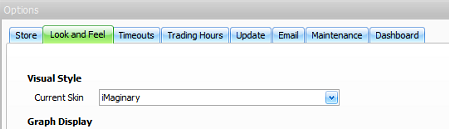
Ability to reopen the What's New pop-up window
SMARTER
Stores now can re-display the What’s New pop-up window that displays when they first log in after an update has been run. To redisplay, select Help > What’s New.
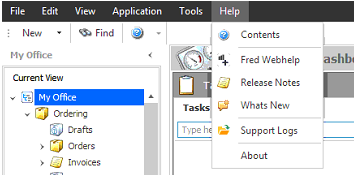
Redisplaying the What's New pop-up window will not redisplay configuration prompts if the configuration has previously been completed.
Scheduled Drafts creation
SMARTER
There is now an option to schedule Draft templates to run at a set time. The schedule enables the ability to pick specific day and time so that the draft is always created when needed, ready to review and send.
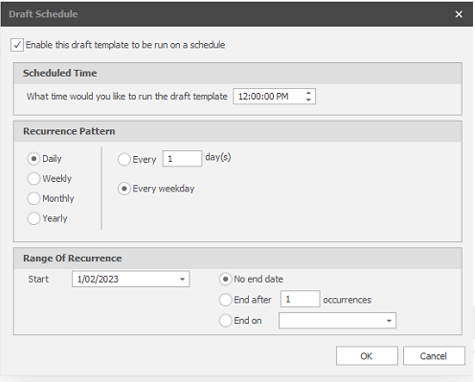
When schedule is active the Template will show **Scheduled** next to the description.
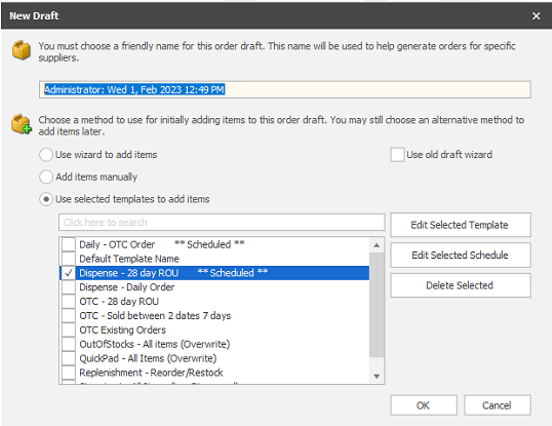
Scheduled Clean-up of old Orders
FASTER
For various reasons orders can be left as open when lines are not fully receipted or closed.
There is now a new Configurable Option to set orders to auto close after custom number of days from the sent date. This will ensure that stores maintain relevant data as well ensure they are not inadvertently causing performance issues when invoicing. The system will only perform an auto-close on orders with no open invoices attached.
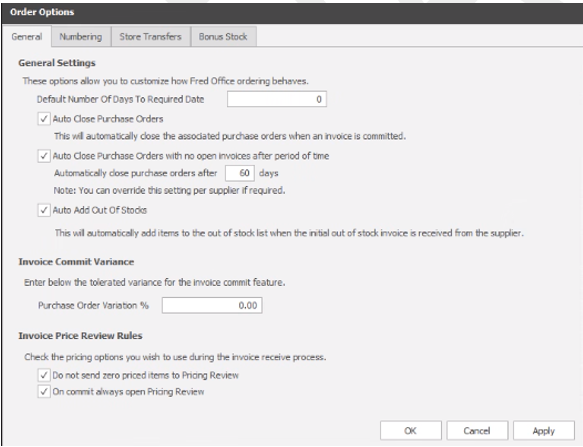
Stores can also choose to override the auto-closing rules per supplier in the Supplier Card to accommodate Suppliers that may need specific terms.
Ordering Notes field in Item Card/Draft/Orders
SMARTER
You now have the ability to add a free text note in the Item card to show as a column in Drafts. This is an easy way to add relevant ordering comments that can be reviewed while in Drafts.
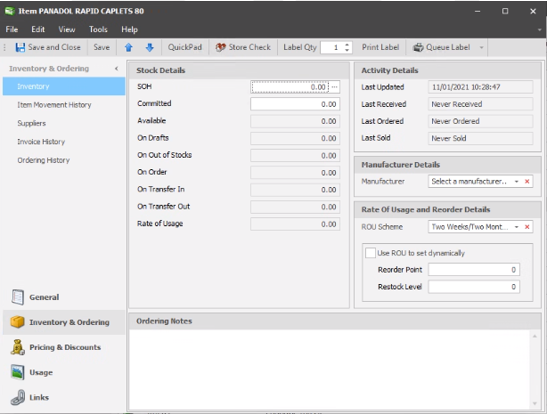
The new Ordering Notes field is also available in the following areas:
-
Main Item search grid
-
Item Manager (to enable bulk configuration)
-
Quick Actions (see below)
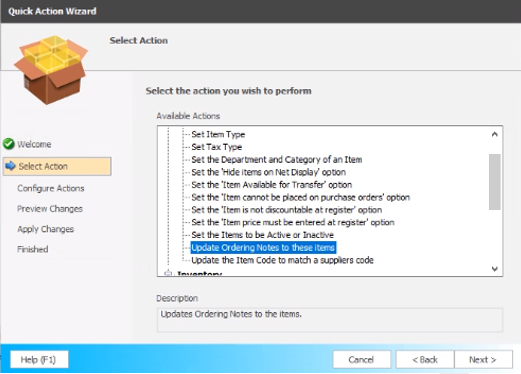
Invoices - Improved Temporary Item workflow
FASTER
Stores will see a new Match Temp Items button on invoices. When clicked, Match Temp Items sends all Temp items from an invoice to the Create Item Wizard.
Match Temp Items does the following:
-
Checks if any items already exist in the database to match the supplier information to
-
Loads any new items that are required to be created into the Item Wizard.
-
If found in AppCAT, the items will show in AppCAT Tab of item create wizard.
-
Otherwise, the items will show in the Manual tab.
This will greatly improve and speed up the current workflow.
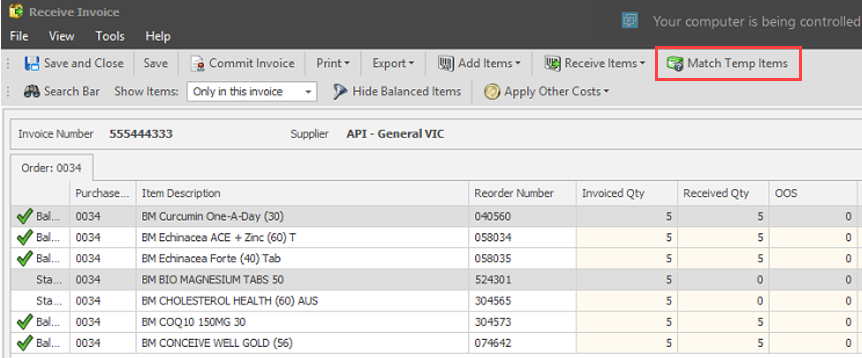
Reports Area Refresh
SMARTER
The reporting area has had a minor refresh with many user ideas and feedback implemented including the following:
-
New Search control to search for Specific Columns/Report names, to assist users to find the appropriate report.
-
Ability to quickly expand the full list of reports.
-
Ability to right click or double click to open.
-
Ability to view and manage all User Reports/Scheduled reports (if user has Admin Role permission) under Reports > User reports > Other.
-
New Missed Sales report.
-
New Customer purchasing Trends report (Currently a Dashboard, now also as a report).
-
Patient by Suburb Map report – previously not working – now reinstated.
For Fred POS Plus Customers Only
-
New Loyalty Reports
-
New Hire Reports
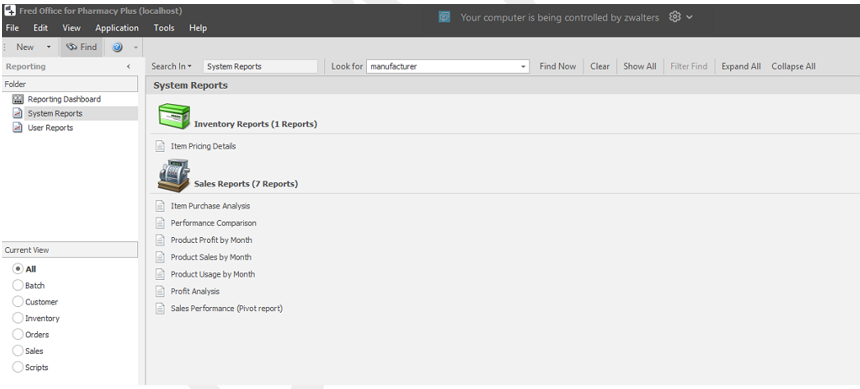
Supplier Recommended Retail Price (RRP)
SMARTER
Fred Office will now allow users to manage Supplier RRP when it is available from Invoices.
This value, (if supplied by the Supplier via electronic invoice) can be used to populate the Item Card RRP, Label designer RRP field, Pricing Review RRP column, and the Item Create Wizard RRP field
-
RRP from Electronic Invoices will get updated on item card RRP field when committing a price review with:
Ignore if 0.00 -
Update RRP from Invoice (on invoice commit)
-
This function can be turned off if stores want to manage RRP manually.
-
Setting is off by default. To turn on, select Tools > Item > Options> Cost/Prices and then select the Enable invoice RRP management through Pricing Reviews checkbox.
AppCAT changes feedback
FASTER
From our previous AppCAT area enhancement, we have continued to take on feedback from our users and implement the changes. The following improvements are in this release:
-
Ability to right click and Quick Match the Item listed in the unmatched list, improving workflow of how to fix/match these items.
-
Automatically link both Strong and Medium Matches in the overnight process so that only Weak matches need manual review and actioning.
New fields in Item manager
SMARTER
Item manager provides users with a flexible and easy way to create, update and edit data in their system. To further expand the use of this tool, additional fields have now been made available. These include the following item card fields: Sub-descriptions, Ordering Notes and RRP
-
Ability to export/import Local Promos. (Add import/export button for use across more than one store).
When within a promotion, users can export and save the file to give to another Fred Office store.
The second Store can then create a new promotion and from within the menu choose to import the file.
The file will be recognised as a Fred Office created file and automatically map columns to import. This feature allows stores to configure and share Promotions across stores if required.
-
Item Pricing report now has column for Manufacturer.
-
Users can now bulk select and un-match Suppliers from AppCAT in the Supplier Grid. Right click, then select Unmatch AppCAT .
Currently can only do one at a time. We recommend to review your supplier list and remove unused supplier, or unlink from AppCAT to reduce AppCAT processing and the creation of new AppCAT data for these suppliers.
-
Dashboard Management control – ability for Administrator Role to disable Dashboards for all users.
To disable, select System > Options > Dashboard.
-
New Draft Order Template Wizard – Now allows users to input a Specific qty – usually used for Templates that are set to order items in an Item Group.
-
Statement Hide logic - Prevent an issue where Hide logic is allowing more than two records to be hidden or not following the expected 1 to 1 outcome.
-
Return for Credit - Ability to select a different supplier to return items to, for items invoiced from a warehouse.
-
Transfers - Added a global make available for transfer option for stores enabling transfer using Tools > Ordering > Store Transfers.
-
Drug Item Auto create - Fred Office will not auto create a drug item if Core data does not exist. The data from dispense must have Reorder/Alias at a minimum to create an item when dispensed. (User feedback that drug items were sometimes created with no relevant data led to this function being turned off). We encourage users to turn this option back on to ensure they get the benefits of auto created items to track usage and sales.
Click the thumbnail below to enlarge the image.
-
Kit items - The issue causing an inability to create a Kit item has now been resolved.
-
Transfer errors - New Transfers errors when trying to setup no longer need to restart Fred Office service to start working.
-
Drafts - Wildcard search fixed in Add item in Drafts.
-
Item Create Wizard - Error when login timeout occurs while using Item Create Wizard for manually created items has been resolved.
-
Transactions - Accounts error when using Filter on transactions has been resolved.
-
Emailed Reports – Reports were being sent to a default email instead of the email address intended for reports. This has now been resolved.
Re-designed Quickpad and Accounts forms in Dispense coming soon…
As part of our removal of old technology, we have also re-designed our Quickpad and Account screens that launch in Dispense. The workflows are mostly unchanged but were re written to ensure stability and ongoing supportability. The new forms will be rolled out gradually for Fred Office 5.0 customers in the coming months.